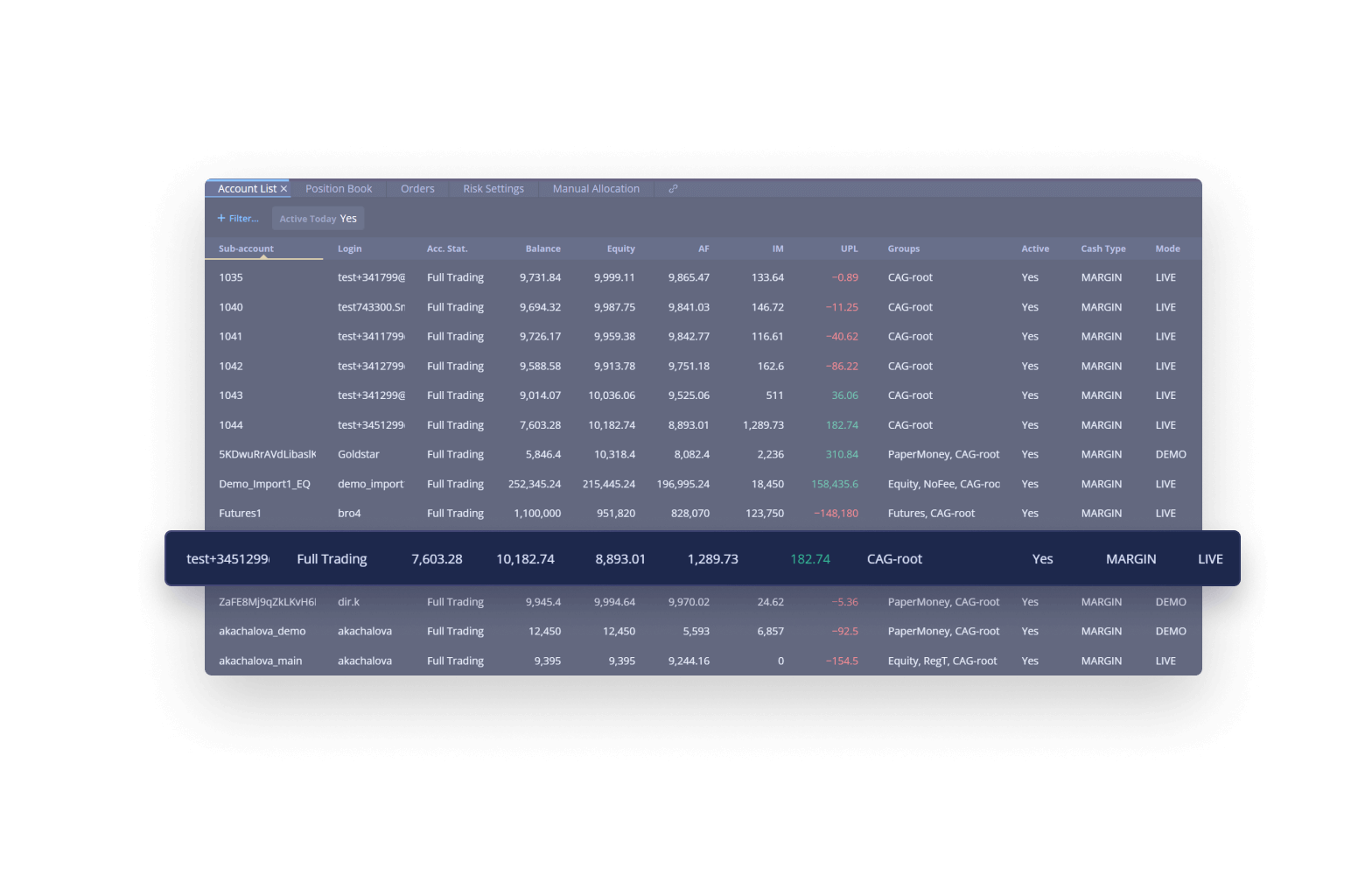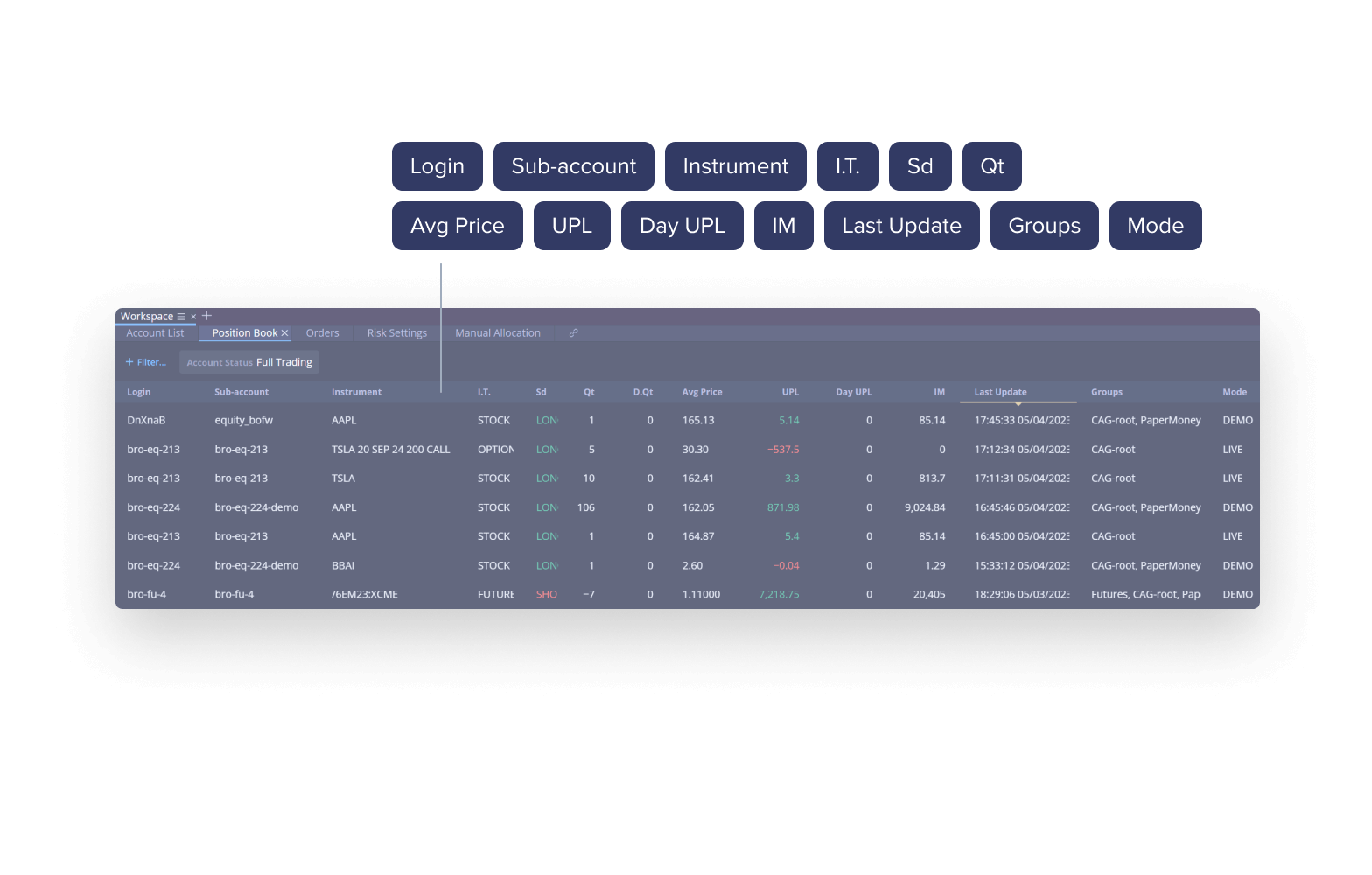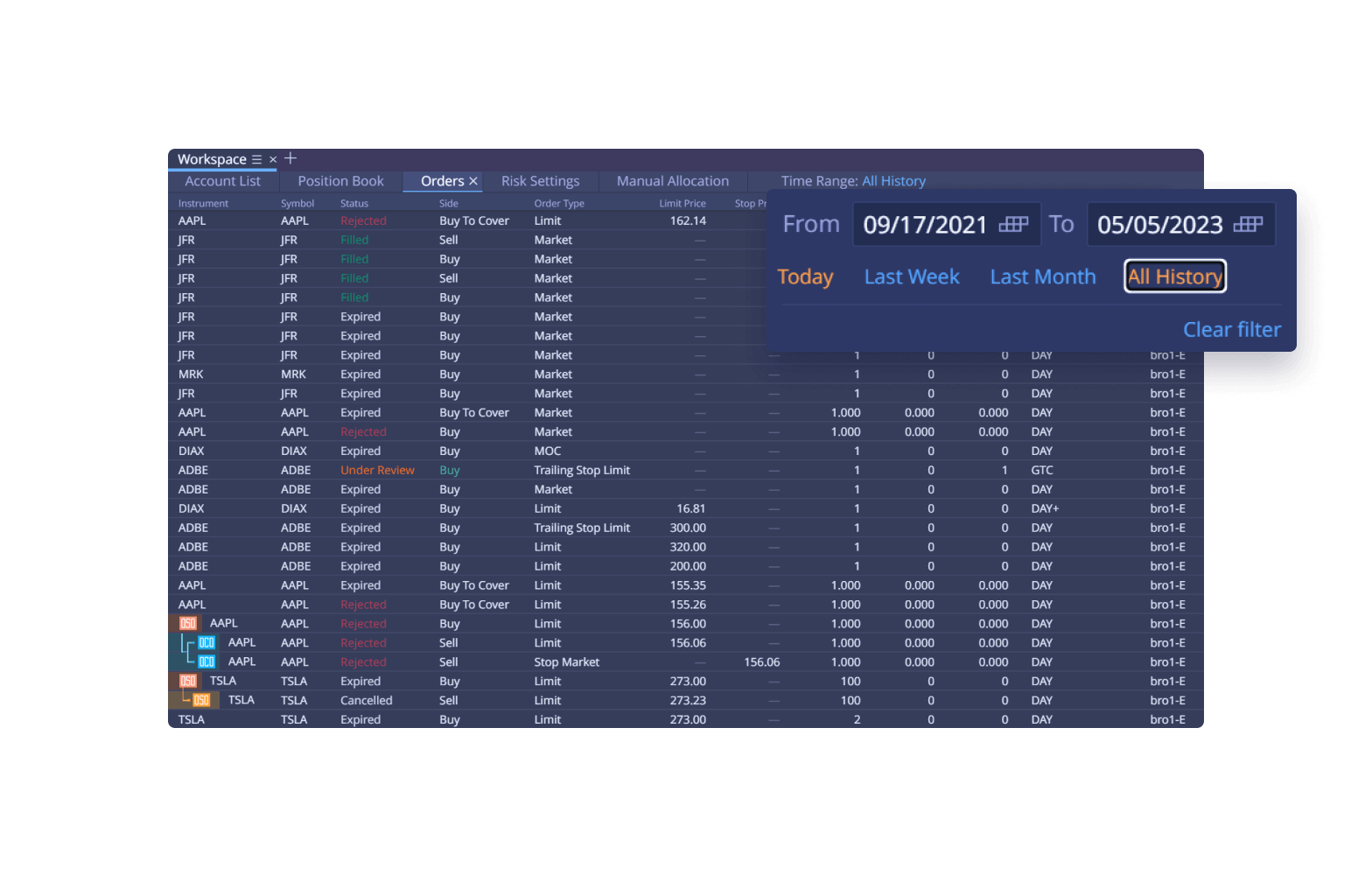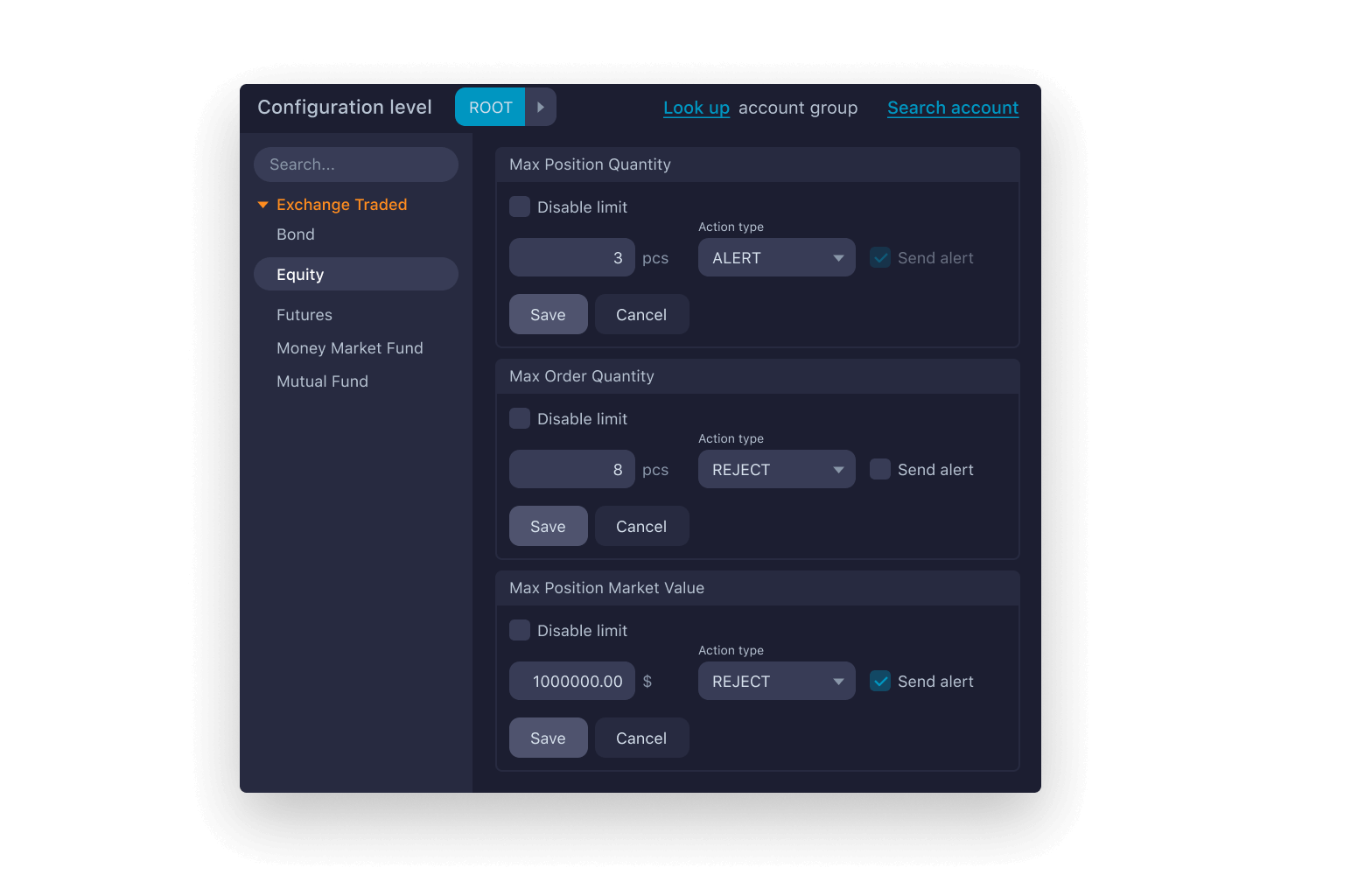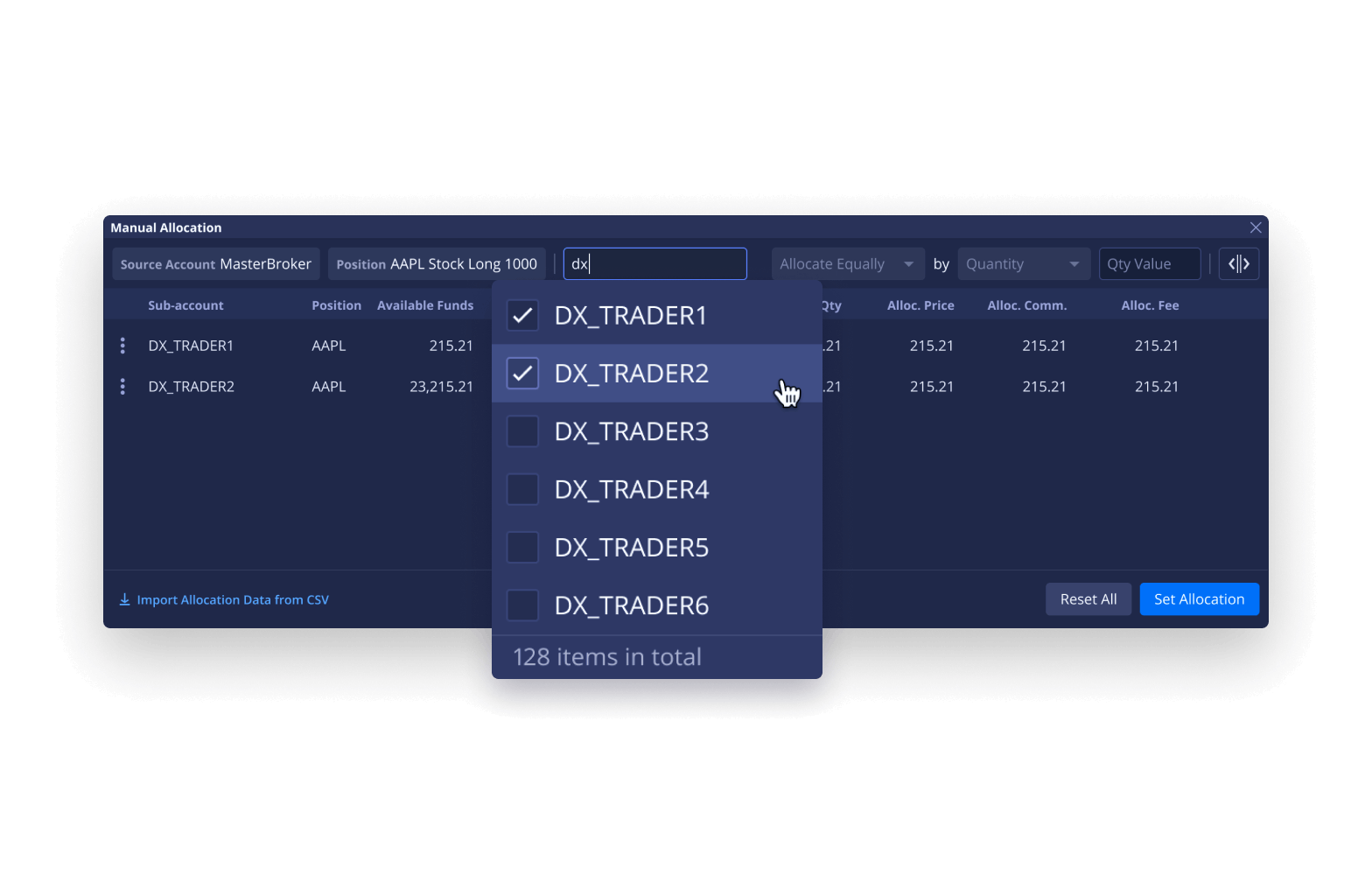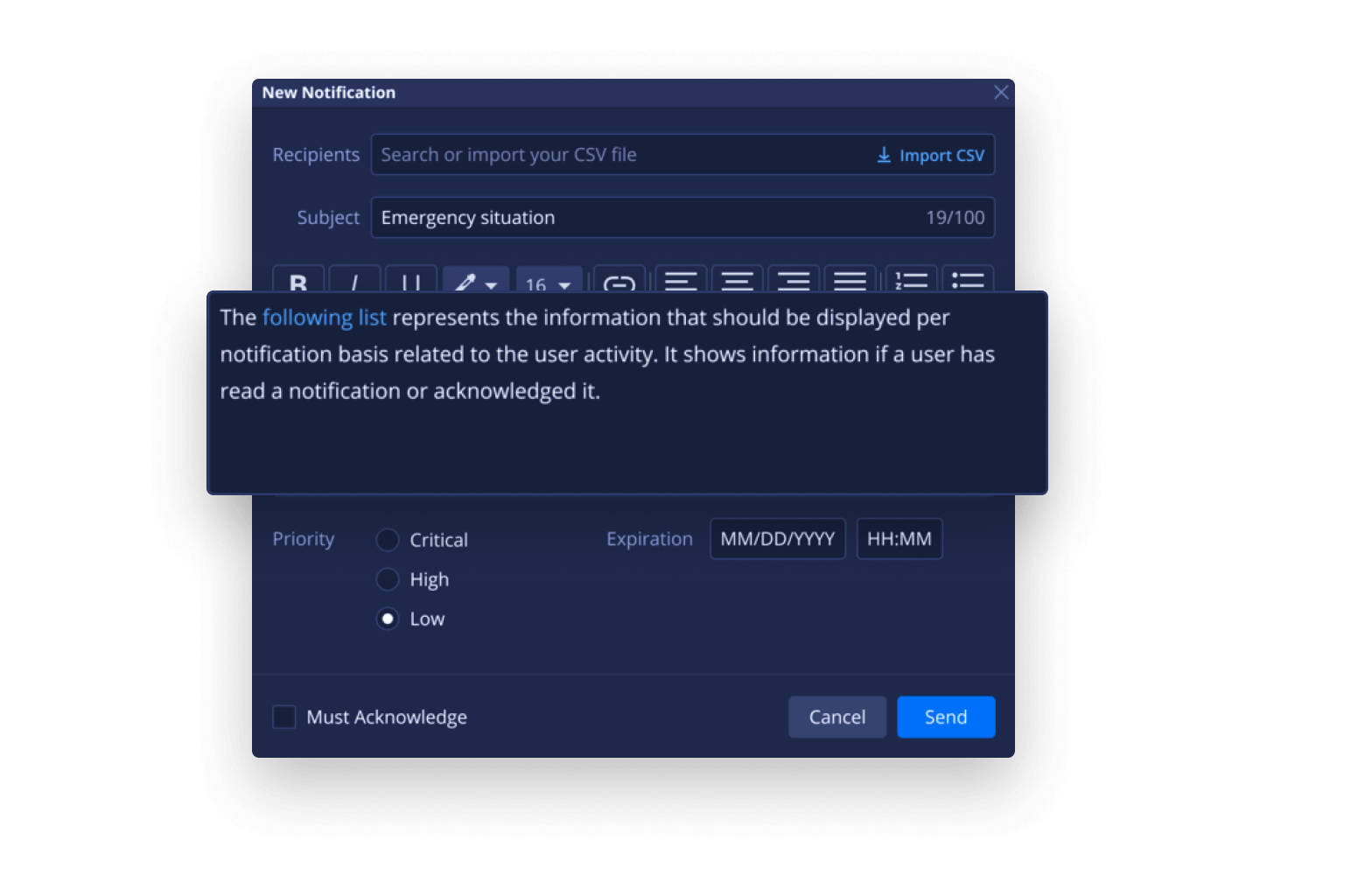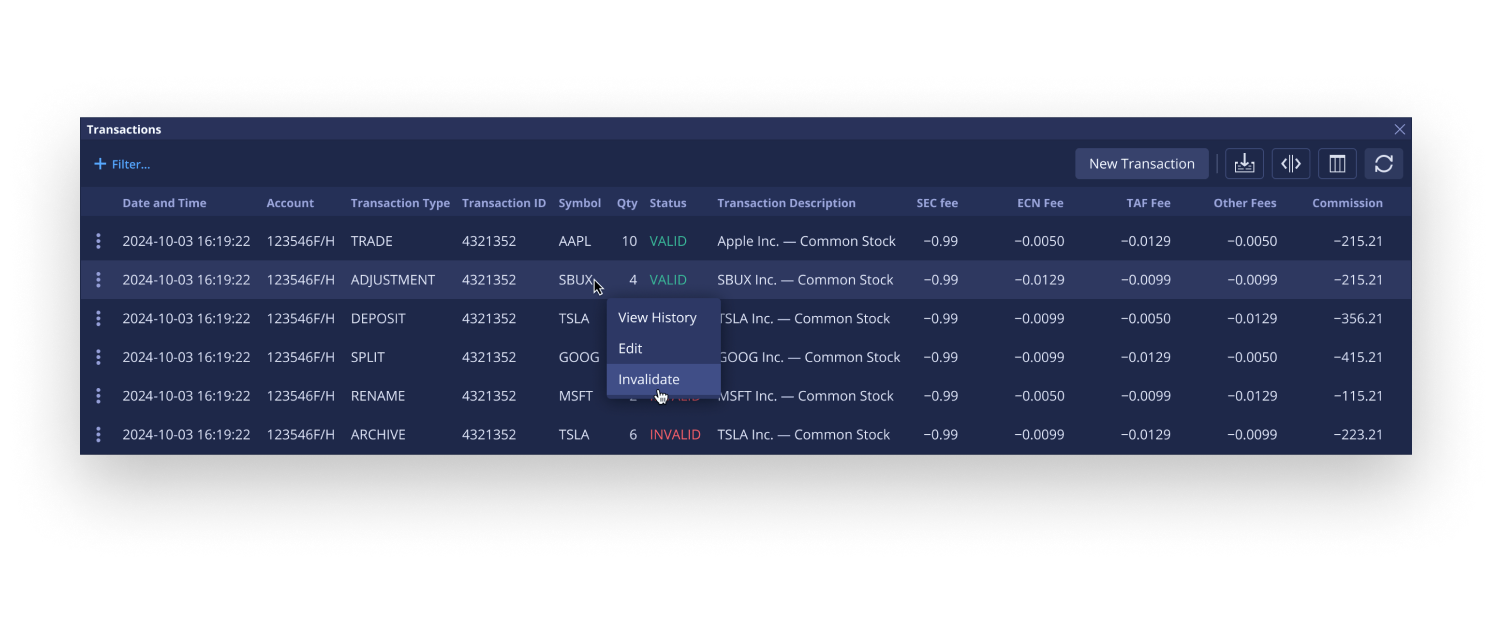Broker Tools
A web-based risk management and operations portal
Account list
This widget allows you to browse and filter all accounts on the platform, trade on behalf, view account properties, and liquidate selected accounts.
Position book
This widget allows you to view active client positions including unrealized p/l and maintenance margin. Admin users have the ability to close positions with the market or limit price orders.
Order history monitor
You can use the order history tool to view all relevant order and trade history details for an account over the selected time frame.
Risk settings
The Risk management framework delivers customizable configurations that allows brokers to assign risk profiles or bespoke risk parameters on the account and group level. For example, you can limit client maximum total loss to hedge exposure or set custom trading hours.
Manual allocations
In Dxtrade XT Enterprise, allocations are supported in fractional and whole share quantities or notional amounts via CSV import or the Manual Allocation tool.
Broker to client notifications
The Broker to client notifications functionality allows system admins to send messages and alerts to users of the platform. Admins can track who has viewed and acknowledged the messages in real time.
Client users are alerted to notifications upon login to the Web or Mobile platform.