As summer peaks, DXtrade XT continues to bloom with fresh opportunities to enhance, expand, and safeguard your brokerage. To do so, we’ve added support for more instruments, made some welcome UX/UI improvements, and enhanced our risk management tools. Read on to discover what we have in store!
Web Trader
Futures Spreads
Starting from this release, the platform supports trading in calendar Futures Spreads. They can be found and traded alongside other Futures instruments in the Option Chain widget.
Metrics: Unsettled Funds and Configurable Settlement Period (T+N)
In this release, the Unsettled Funds metric calculation has been brought in line with the new SEC rule effective May 28, 2024 (T+1 settlement for all US cash equities). However, the settlement period remains the same (T+2) for equities from other markets, e.g. EU equities. The platform now also supports settlement period configuration per country.
Messages: Increased retention period
Order notifications and liquidation messages are now stored in the Messages widget for 8 days for better order history traceability.
UX improvement: Linking all widgets in workspace
Starting from this release, users are able to link all widgets within a single workspace at the same time. This one-time action saves time and improves usability.
UX improvement: Ability to select language during login and 2FA activation
In this release, users can change the interface language to a language other than English on the Login page and during the 2FA activation process.
Web Broker
Transactions: New Transaction and Edit Transaction
The Transactions widget has been enhanced to allow users to create and edit transactions in a dedicated dialog window, in addition to the Transactions Upload dialog and Transactions API.
To create a transaction, broker personnel can use the New Transaction button that opens a dedicated dialog window. To edit transaction parameters, admin users need to right-click a transaction in the list and select Edit.
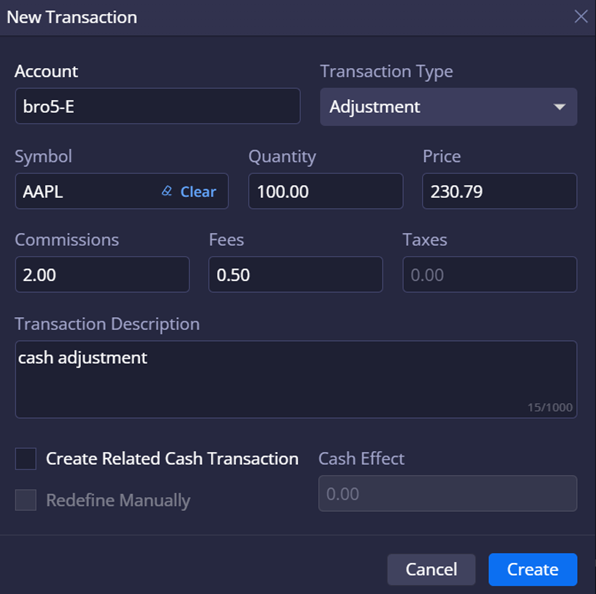
Support for taxes in Web Trader, Web Broker, and Reports
Taxes have been included in Web Trader, Web Broker, and Reports as a charge type, in addition to Commissions and Fees. Taxes can be enabled or disabled during platform configuration.
The following improvements have been introduced in the platform UI to support taxes:
- Web Broker – Transactions: Taxes and Taxes Details columns added; Taxes included in the calculation of Total Cash Effect; Taxes field included in the Add/Update Transaction dialog window.
- Web Broker – Transaction History: Taxes column added, Taxes included in the calculation of Total Cash Effect.
- Web Trader – Account Transactions: Tax column included with a detailed tooltip; Taxes included in the calculation of Total Cash Effect.
- Web Trader – Account Statement: Tax columns added to Transactions and Cash Adjustments sections.
- EOD reports: Tax columns added to EOD Trades and EOD Transfers reports
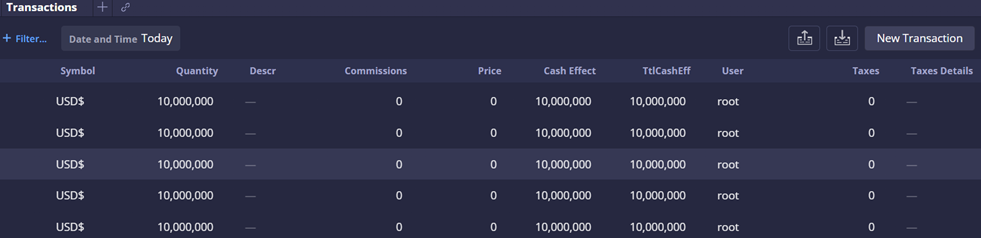
Order Book: Extended history
A new smart filter for orders has been added to the Order Book widget to display extended order history. Now, broker personnel are free to locate any order, issued at any moment, including orders in the Final status. The main filter is mandatory and is based on date and time.
The Order Book widget has also received new quick filters by account and symbol. Orders are also searchable by ID: this search is not affected by the main filter by date.
Mobile
Notifications: UX/UI improvements
The mobile platform has received a number of UX/UI improvements:
- All notification settings are now collected on a single screen.
- If the device does not show push notifications, explicit warnings are displayed in App Notification Settings.
- On-tap actions have been added for push and in-app notifications. For example, the app opens Order Details when an order notification is tapped.
- The main menu and the Messages menu are highlighted with a red dot if there are unread messages.
- Users can now swipe away in-app messages to hide them.
Risk Management
Automatic liquidation for futures
Automatic liquidation is now supported for futures accounts, initiating automatic closing of all positions if calculated risk is greater than the collateral. The following features are specific to the liquidation process for futures accounts:
- Min Equity post-trade monitoring is bypassed (to eliminate Min Equity Call Liquidations for futures).
- For partial liquidations, positions can be closed during liquidation only for the whole quantity, partial closing of positions is not supported.
More good things are ripening and getting ready for plucking in our next release, including the long-awaited prop trading. Be sure to keep tabs on us and
Stay tuned,
The DXtrade XT team

