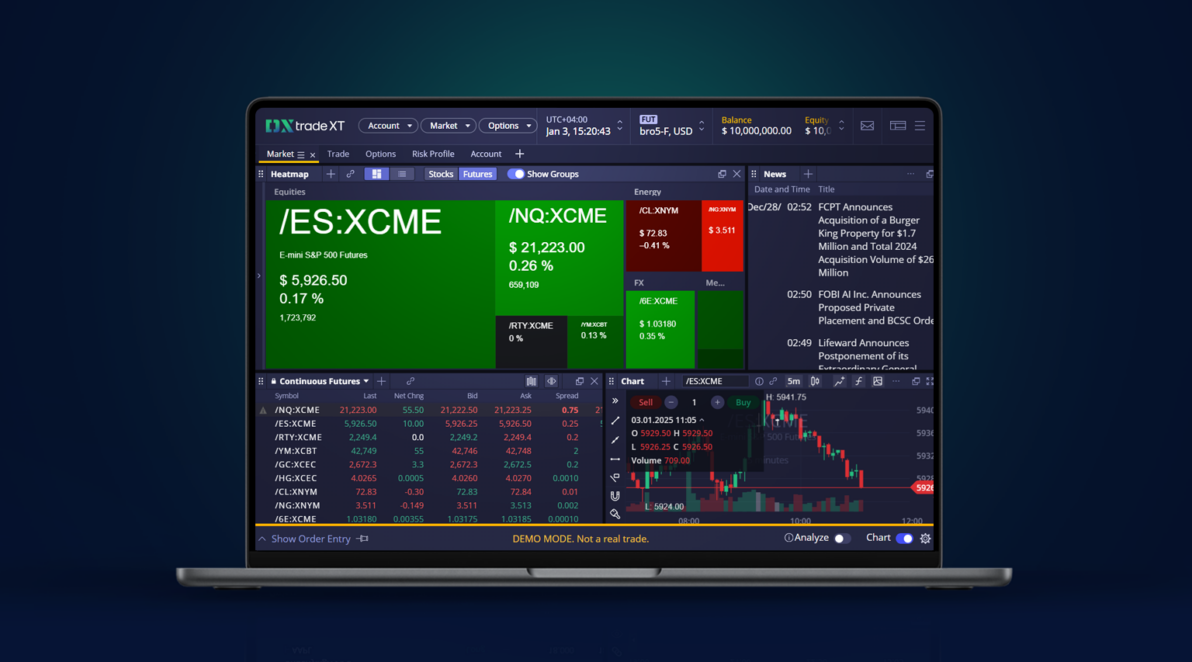The New Year is upon us, and it’s time to turn a fresh page — not just in your calendar (or your Calendar widget) but also in your trading experience. Kick off this year with our sleeker and more intuitive interface with new UX enhancements, spot opportunities at a glance with the new Heatmap for Futures, and dive into EU Equities trading thanks to our integration with KBC. Read on to discover what’s new!
Subscriptions / Market Data
Support for dxFeed subscriptions registered in external systems
DXtrade XT can now automatically check for and provide access to dxFeed market data based on the user’s active subscriptions registered from the client’s CRM platform or other external systems. In other words, DXtrade XT now allows per-user market data subscriptions in addition to the platform-wide list of market data providers.
This improvement covers both Web Trader and mobile apps and also envisages issuing error messages or notifications to the users with no required subscription or users whose subscriptions were just updated.
Users will now be free to manage their subscriptions if authorized to do so in the broker’s CRM solution. DXtrade XT will provide market data accordingly.
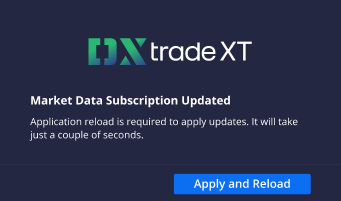
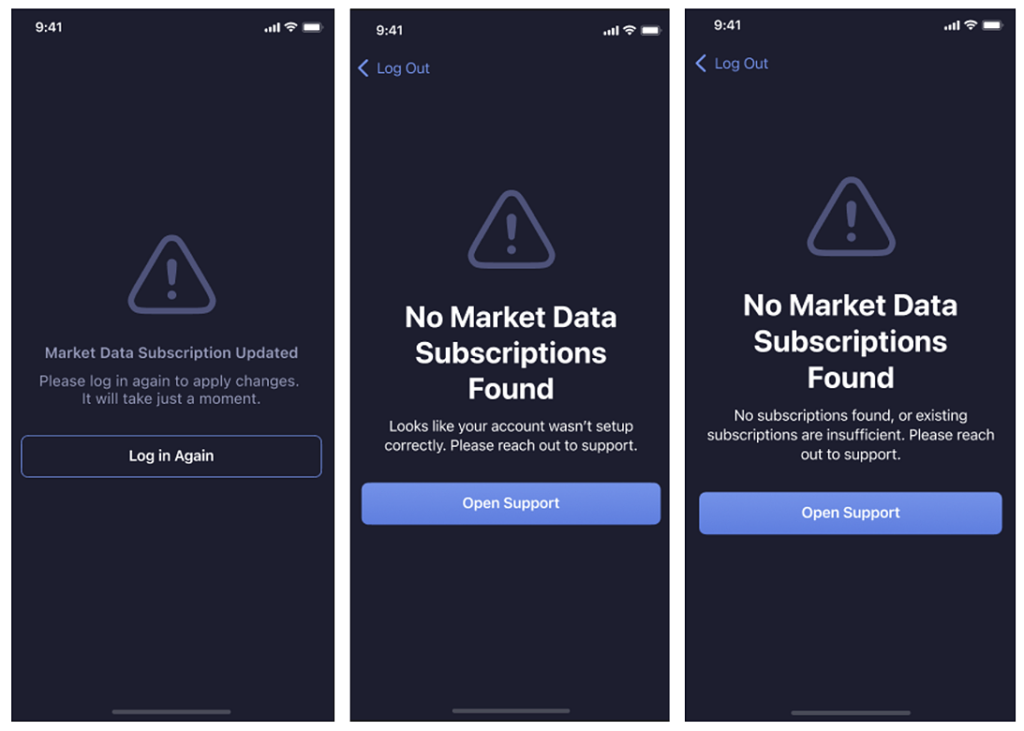
Web Trader
Heatmap: Futures support
The Heatmap widget now supports futures in addition to stocks. The cell size in the grid for futures is based on Product Volume. This functionality covers CME Group futures.
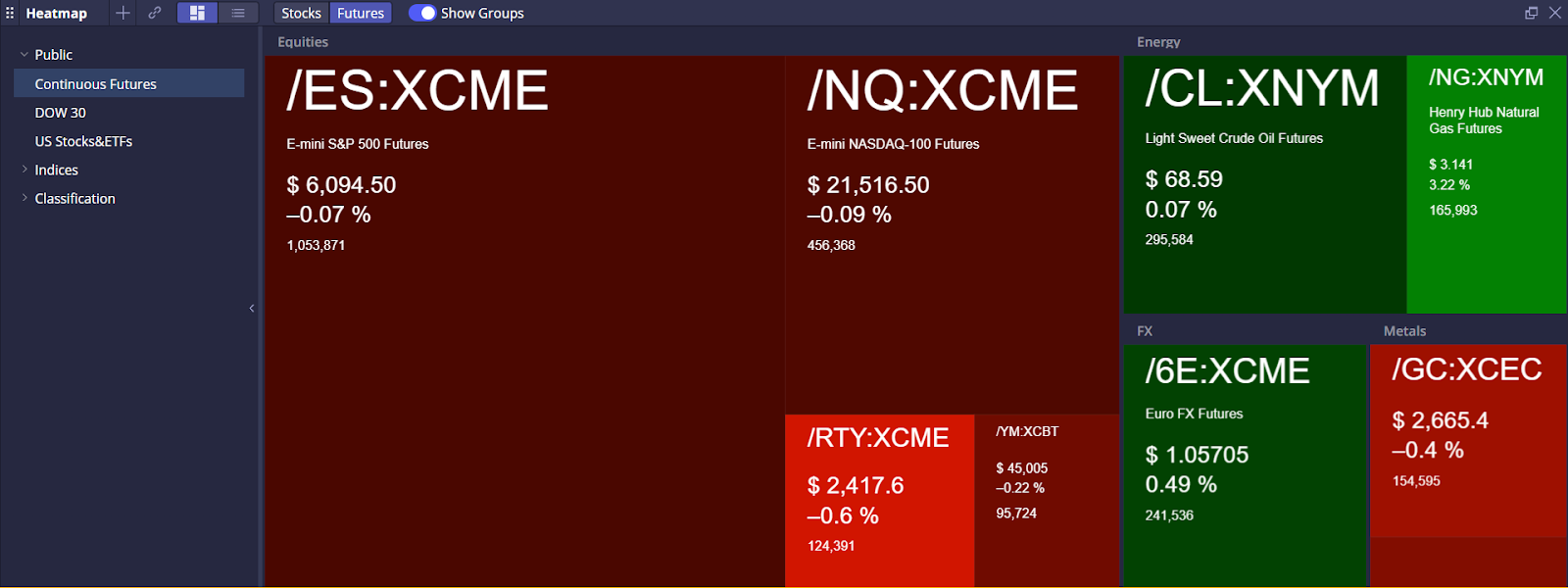
Order Entry: Keep selected option expiration
The Order Entry form in the Web Trader now retains the specified option expiration date during the spread selection process. This works both for selecting options directly and through Option Chain. This feature helps improve the UX for the trader, eliminating the automatic expiration reset after each spread change.
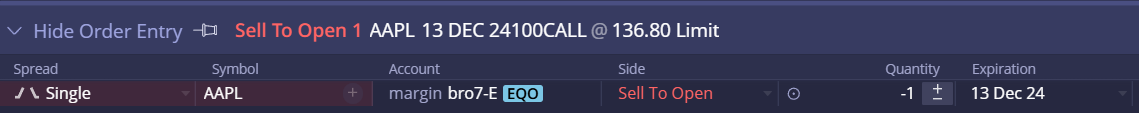
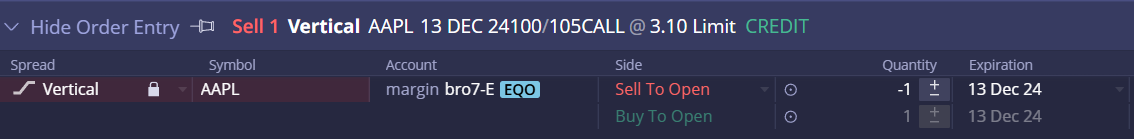
Watchlist: UX improvements
In this release, working with widgets has been made more intuitive with the following UX improvements:
- Traders are free to drag-and-drop symbols in the list to rearrange them or delete the instruments they no longer need in the watchlist by pressing the DEL button.
- New symbols can be added to the watchlist using the last line of the widget.
- When added to the workspace, the Watchlist widget opens with an available watchlist selected by default.
Mobile
Position Details: UX improvements
We have added the following improvements to the Position Details page in the mobile app:
- The new Active Orders section displays existing active orders for this position.
- If the position cannot be closed due to existing active closing orders, users will receive a clear informative message.
- The Close position button is hidden for instruments that can cross zero (no position effect) to avoid reopening of this position to the opposite side, which can be confusing for some users.
- The Trade button opens Order Entry with the predefined symbol on tap.
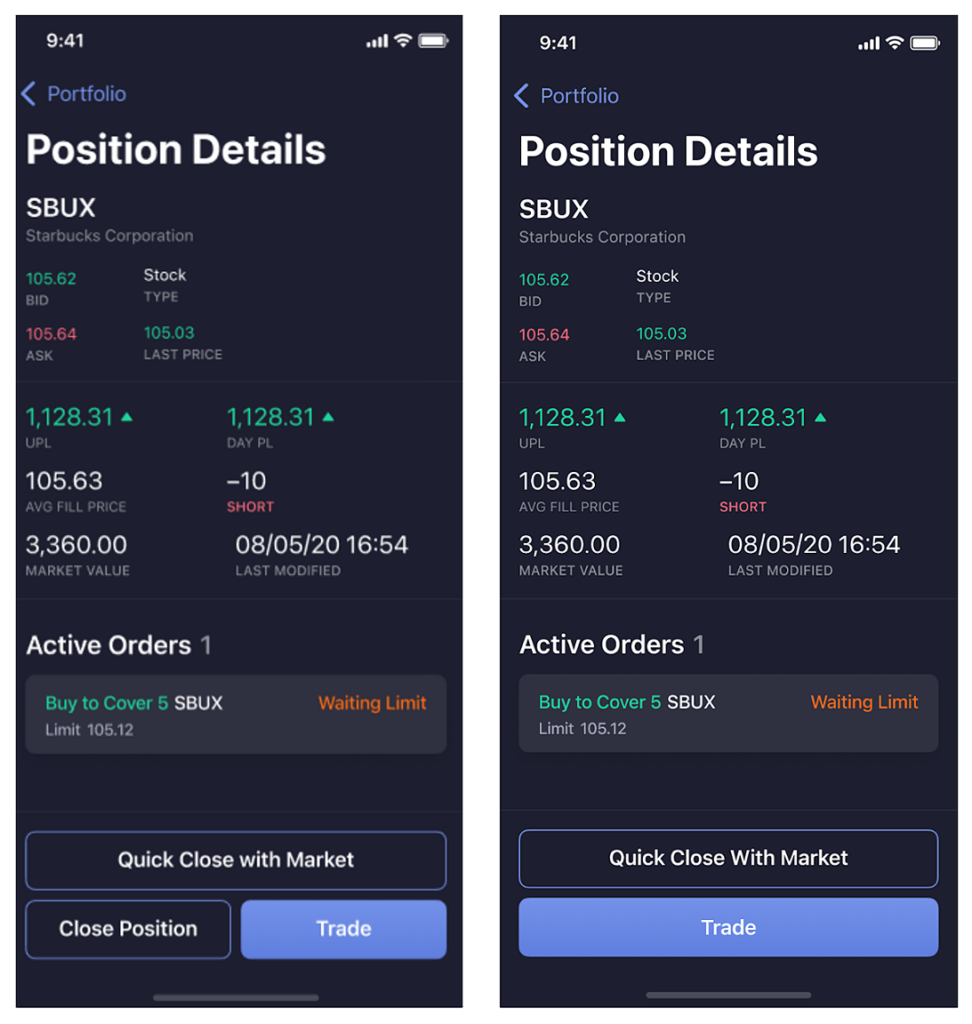
Integrations
CQG Integration: FIX support
In this release, DXtrade XT has been integrated with CGQ FIX protocol. Now it is possible to execute single futures orders over FIX, with CGQ-specific symbology supported.
CGQ Integration: Handling non-trading events from CQG
As part of DXtrade XT integration with CGQ, the platform is now able to identify and correctly handle non-trading events from CQG such as Futures Expiration or External Liquidation (for example, on StoneX side).
KBC Integration: KBC symbology mapping and FIX support
We are making all necessary preparations to support EU equities in DXtrade XT. For this purpose, we’ve integrated with KBC and now support KBC EU Equities symbology. Users are now able to trade in EU equities over the KBC FIX protocol.
We’ve also made an ambitious list of 2025 goals, which we plan to implement in our next releases. We won’t reveal this list for now but keep an eye out for our next updates—we believe you’ll be pleasantly surprised.
Stay tuned,
The DXtrade XT team