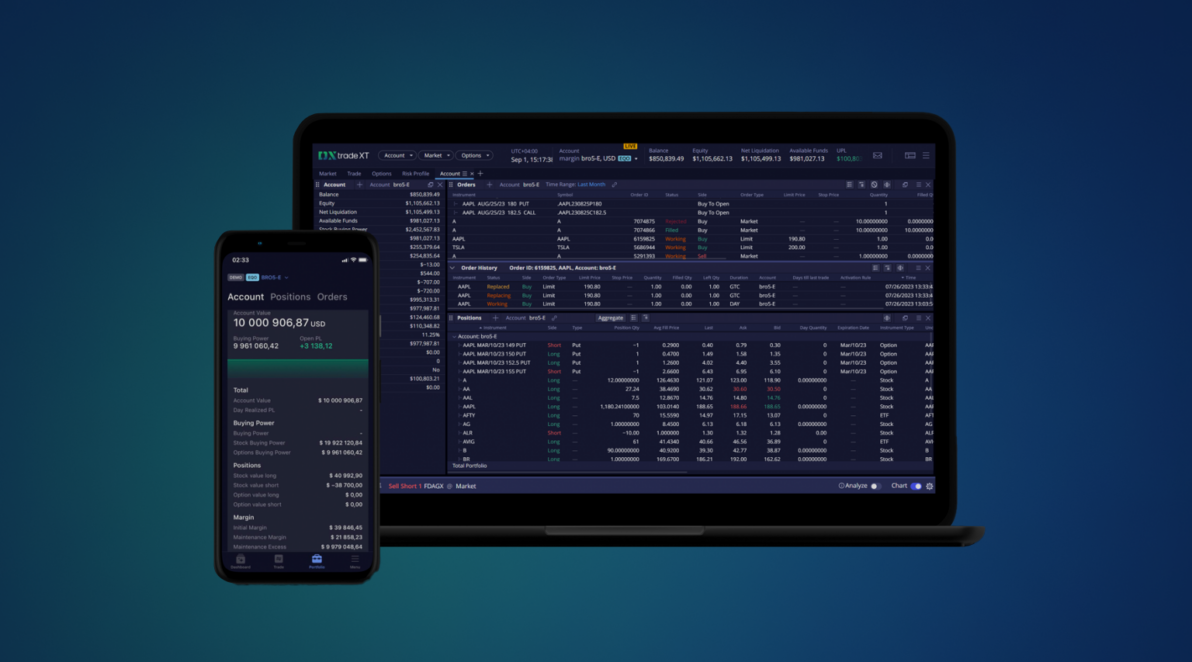The fall is upon us, and that means it’s time to gather the harvest of your hard but rewarding labors as brokers and traders. It is best done with the new harvesting tools brought to you in this fresh DXtrade XT release. Take a peek inside our wheelbarrow to learn more.
Web Trader
Light/Dark theme switcher
For users preferring a brighter look of their trading terminal, a light theme is now available in the Web Trader. The light/dark theme switcher is included as a control in the hamburger menu.

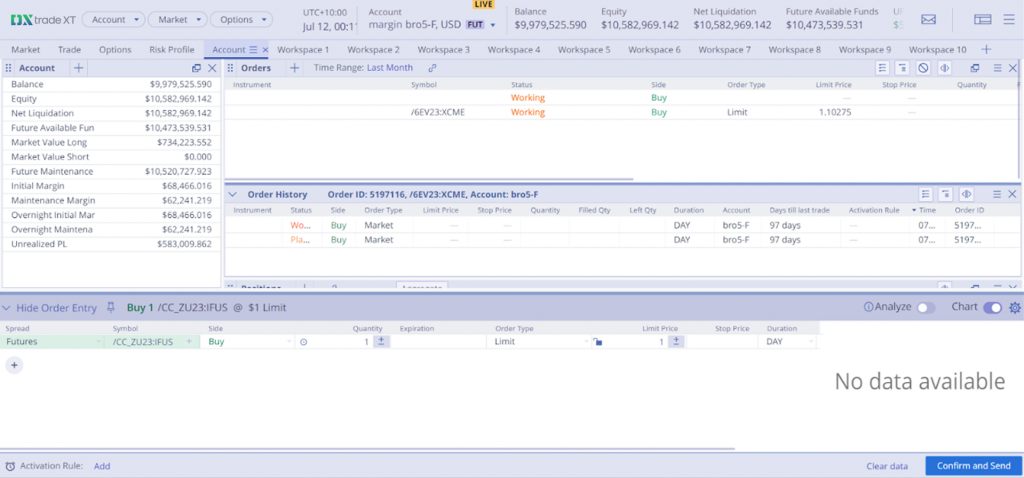
Date formatting according to the user’s locale
All dates in all widgets and popups in Web Trader, except Clock, are now shown in the user’s locale format by default. For example, if the user is located in Great Britain and their locale is set to en-GB, the date format will be DD/MM/YYYY.
Web Broker
Commission Plans and Fee Plans widgets
As part of the complete overhaul of the commission and fee engine, this release introduces new and improved Commission Plans and Fee Plans widgets. Brokers are now able to create tiered commission plans, sort commission rules by priority, or combine several commissions with different rules under one plan. For commissions consisting of several rules, the rule with the top priority will be assigned first. In this way, commission rules and plans can be fine-tuned based on instrument type, position effect, price ranges, or other variables.
To make the widgets more accessible to users prompts with calculation formulas were added to respective fields.
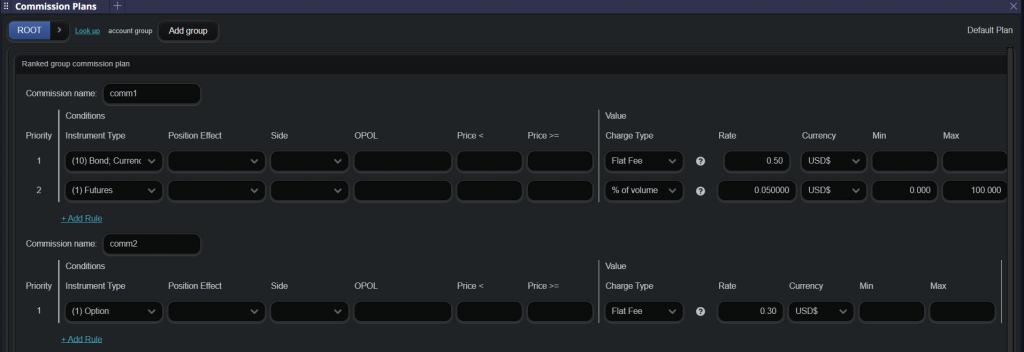
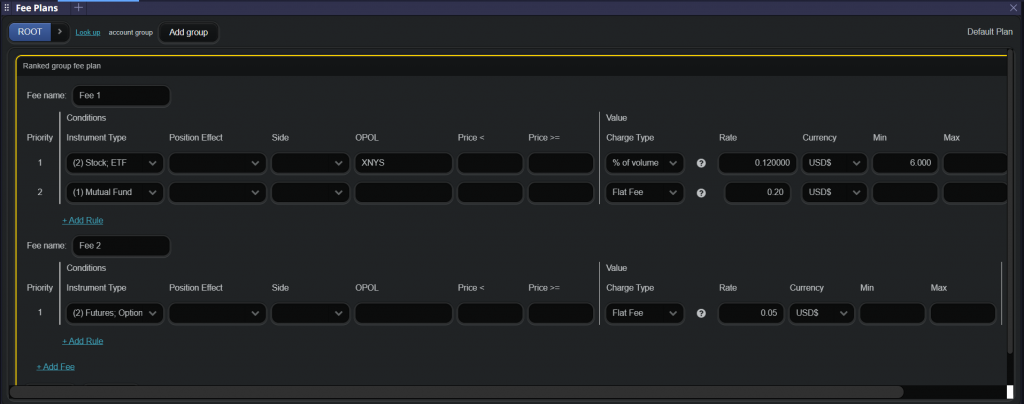
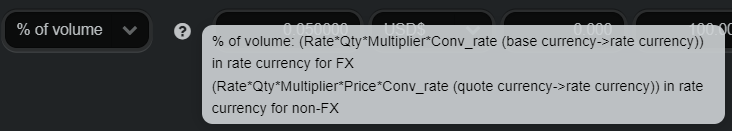
Resizable right panel in select widgets
To improve user experience, the right panel in widgets with an extension area such as Manual Allocation and Order Book was made resizable. To resize the right panel, pull the border between the main area (left panel) and the extension area (right panel). The widget state after resizing can be saved as part of the layout.
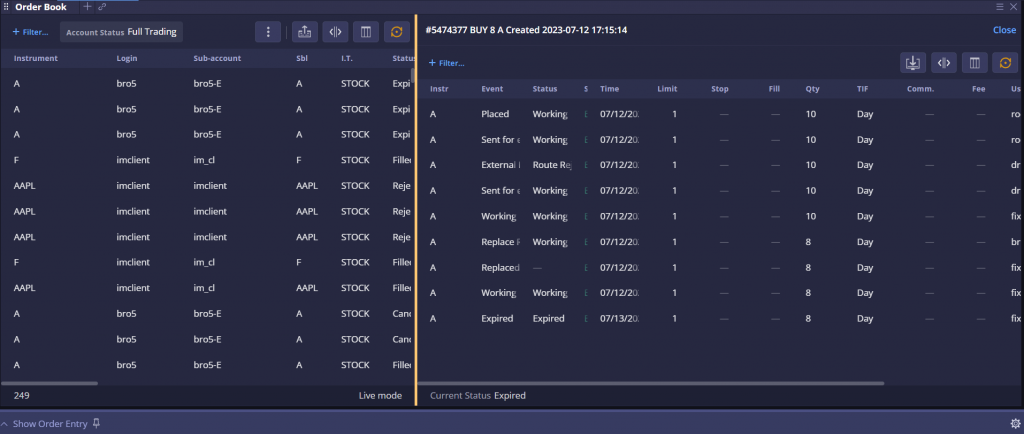
Mobile
Research tab
Research is a new mobile app section that combines Search and News by Instrument tabs to enable traders to make more informed decisions concerning their transactions.
In the Research tab, users can search for a required instrument by symbol and add it instantly to their watchlists. A list of related news headings is displayed based on previous search queries.
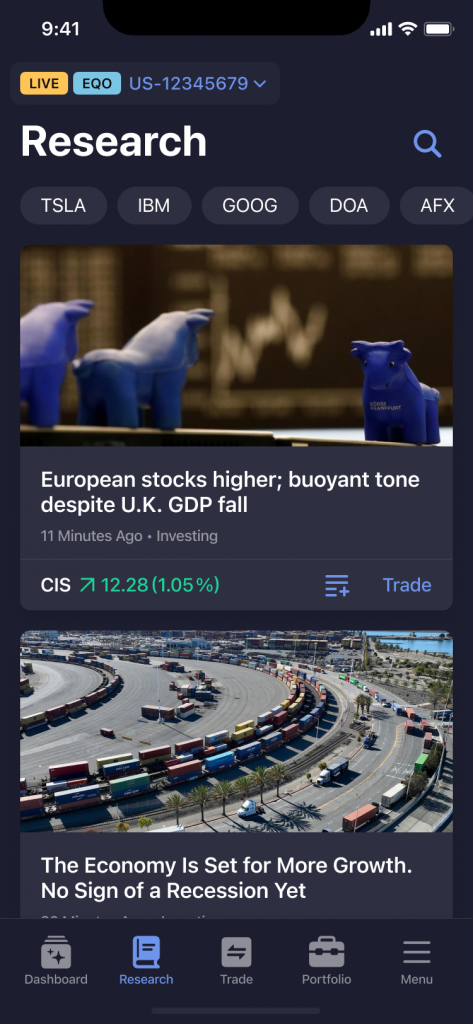
Account metrics cleanup
Specifically for the mobile app, account metrics were cleaned up to make them more accessible to novice users. Now, the Account Info section highlights metrics specific to the given account type. Metrics are also grouped into logical subsections allowing traders to get an understanding of their holdings and status at a glance.
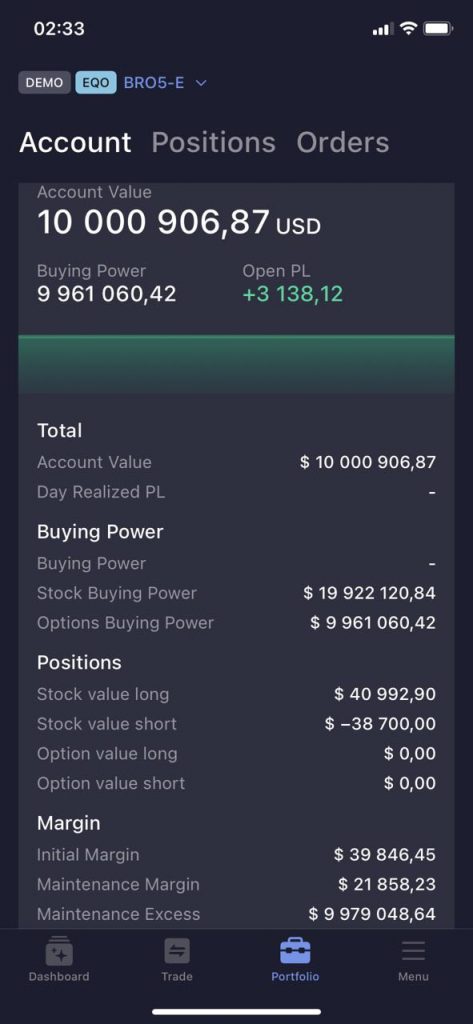
Futures metrics
The mobile app received the full support of futures in the previous release. For this release, the metrics section has been reworked to display correct futures metrics including Market Value Long, Market Value Short, Overnight Initial Margin, Overnight Maintenance Margin, and Future Maintenance Excess. Metrics not relevant to futures accounts such as Day Unrealized PL, Day Realized PL and Day Total PL will not be displayed when a futures account is selected.
iOS password manager support
The DXtrade mobile app for iOS can now work with the native iOS password manager to store user credentials.
Fractional and notional rules validation in Order Entry
Order Entry pre-trade validation has been extended to the mobile platform. Now, entering an order in the mobile app, traders can instantly check if the whole share, fractional, or notional quantities are supported, based on the Side and other settings configurable on the destination level.
The order side remains the same after the sign change
In this release, the mobile Order Entry has received an update that was previously available on the web platform. Now, the side will be switched after sign changes only under the following conditions:
- from Buy to Sell if the minus sign was manually entered in the Quantity field
- between Buy and Sell if the quantity crossed the 0 threshold when adjusted with +/- controls
We hope our tools will help you harvest the best and ripest crop yield of your life! Meanwhile, we’ll be working on more improvements to bring to you next time. Keep on growing and
Stay tuned,
The DXtrade XT team