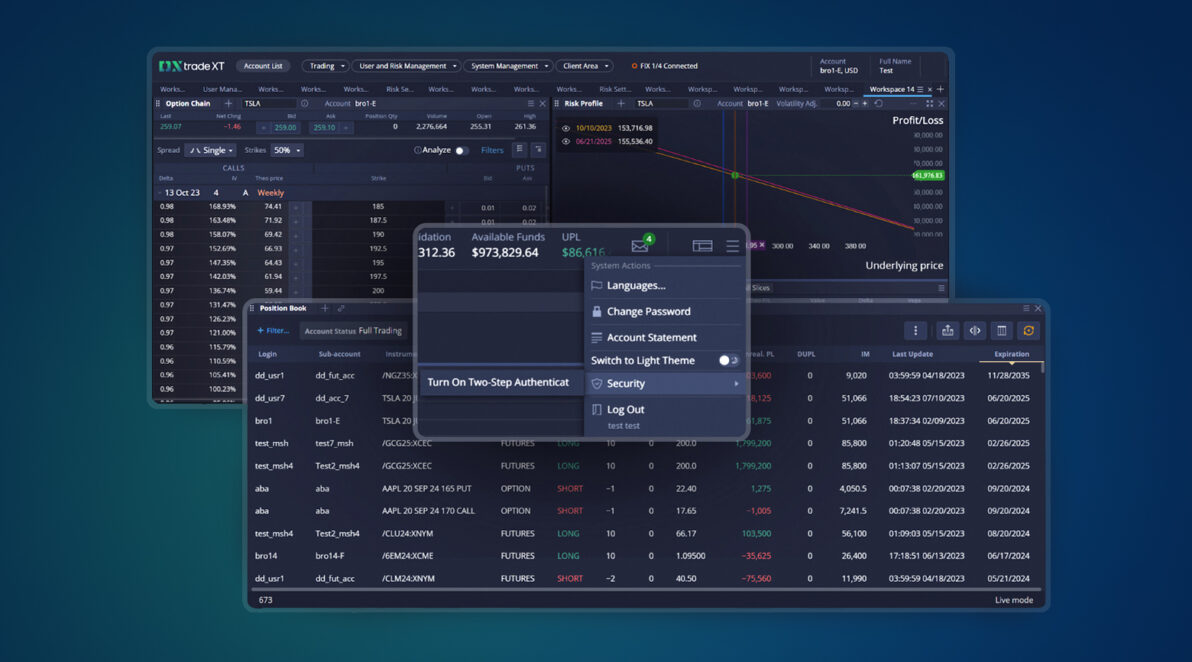“Gather your pumpkins when they are ripe” or “Never put all your pumpkins in one basket”? Which one is your favorite pumpkin-themed trading wisdom? Nevermind, we’ve just invented them — with the new release of DXtrade XT, you’re in for a bag of nifty tricks and wholesome treats. Read on to learn what’s new in our DXtrade XT Pumpkin Latte Special!
Web Trader
Two-factor authentication
DXtrade XT now supports two-factor authentication in Web Trader to add an extra layer of security. Starting from this release, if enabled in the platform, users are offered to turn on 2FA from the main menu after they log in. Following that, they are invited to download a third-party authenticator app and scan the system-generated QR code.
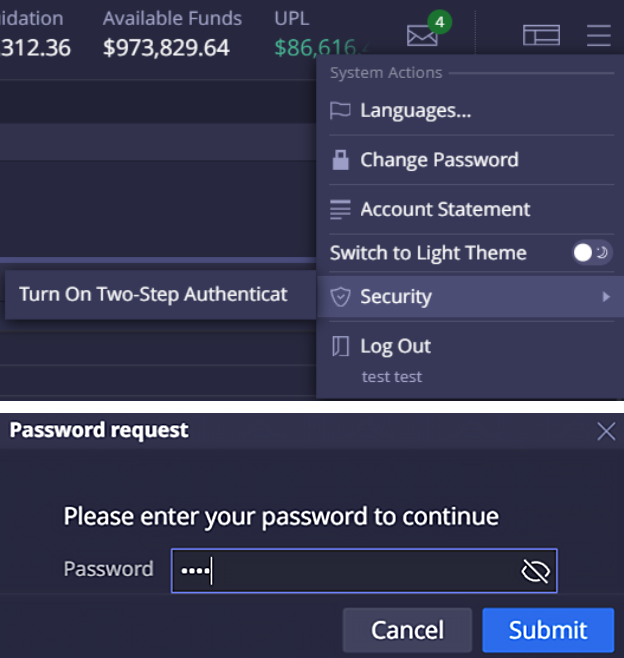
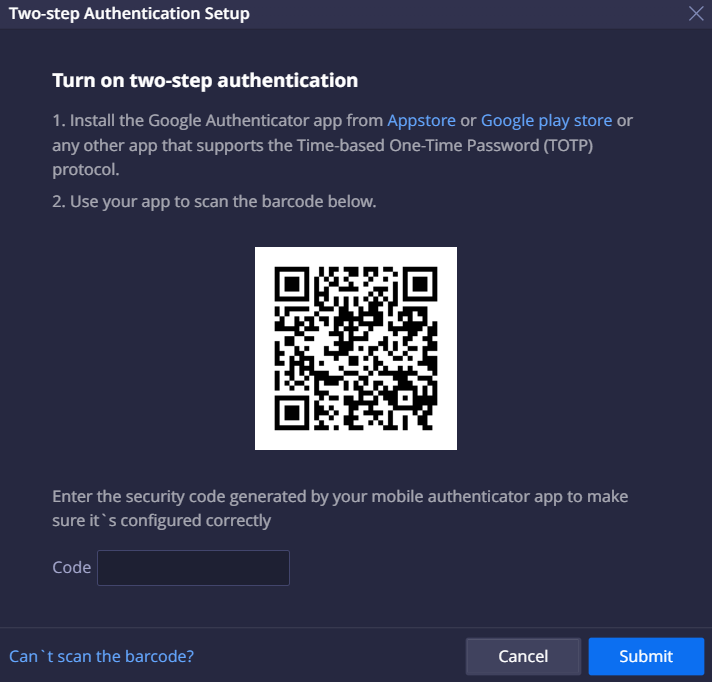
All Accounts view
The All Accounts view functionality is a treat for those users who have several trading accounts. All Accounts allows viewing transactions on all their accounts in one place, e.g. the same instance of the Orders or Positions widget.
In the Positions widget, the All Accounts view works in combination with the Aggregate view, with transactions broken down by Account, Instrument Type, or Underlying at the user’s preference.
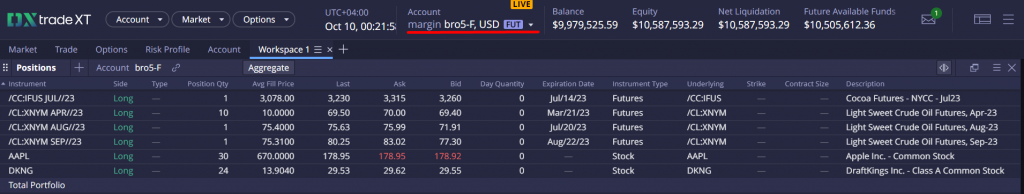


Option Chain / Order Entry: Mark AM Options
Considering that options have a certain expiration date and time, sometimes it can be confusing for users to distinguish between the options that expire at the close of the market (PM) and the options that expire the morning of the last trading day (AM). In this release, we’ve added “AM” marks next to Expiration Date to Option Chain, Orders, Positions, and Order Entry to highlight the options that expire in the morning.
Updated account metrics
We’ve improved the Account widget to update dynamically based on the underlying account type. Now, equities-specific metrics are shown for equities accounts, and futures-specific metrics are shown for futures accounts. Additionally, the following metrics were removed: Day Open PL and Day Total PL.
Web Broker
Job Monitor: Manual Job Run
Previously, brokers had limited ability to run processes manually from the Job Monitor. Now, they can run jobs directly from the widget using a dedicated Manual Job Run button and selecting a desired job from the pop-up list. The Manual Job Run dialog window offers multiple actions for a selected job based on the type, for example, Process the latest files, Type URL links manually, and Upload your own files.
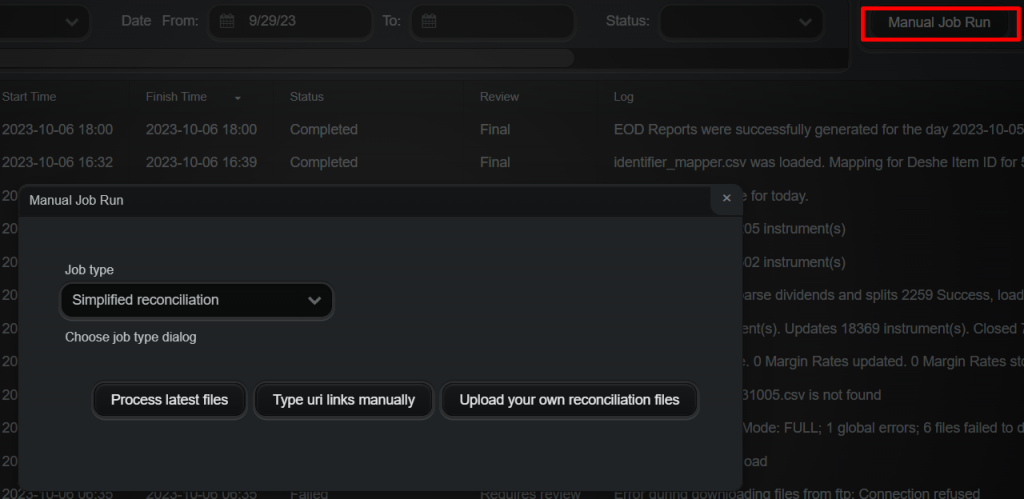
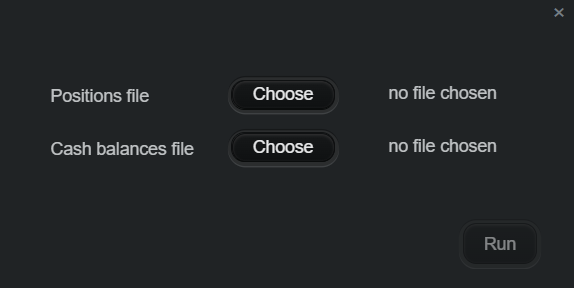
Transactions widget
This release introduces a new widget that shows the multi-account list of all transactions on the platform. The Transactions widget allows brokers to have a complete overview of the platform at a given timeframe without having to select a specific account. The transactions can be filtered by multiple parameters, including type, ID, symbol, and account.
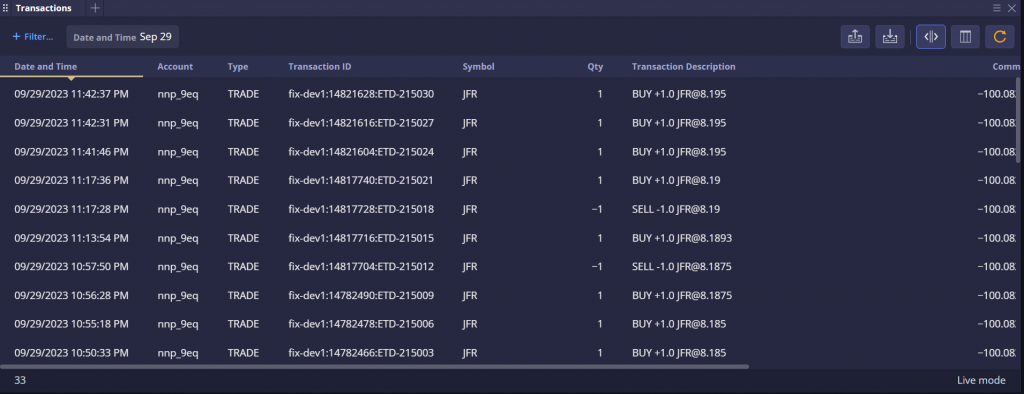
Client Area improvements
In this release, the migration of the Web Trader widgets to Client Area was finalized, with Calendar, Option Chain, and Risk Profile now available.
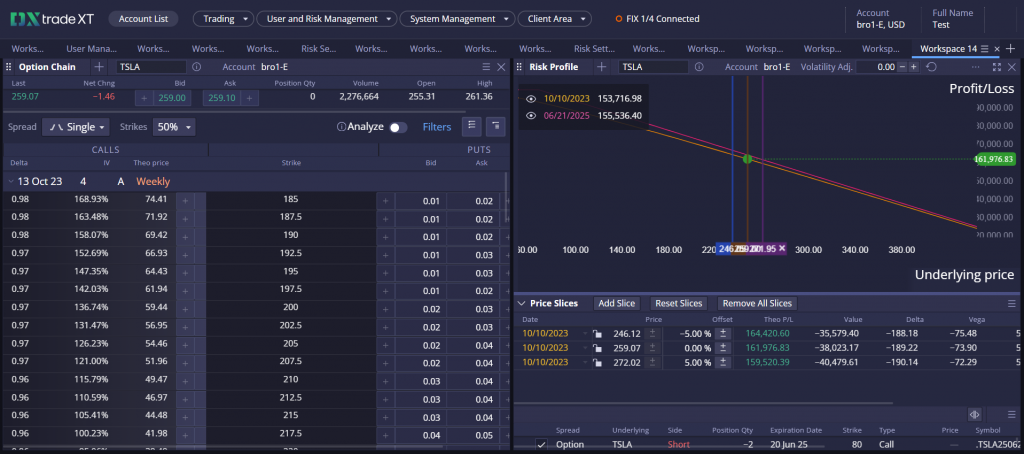
New filter for Expiration in Positions and Order Books
To facilitate working with Options and Futures in Web Broker, we’ve added Expiration filters to the Position Book and Order Book widgets.
In Position Book, Expiration can be activated as a column to view instrument expiration dates or as a filter to display the instruments that expire on a selected date. In Order Book, the Expiration column shows the order expiration date.
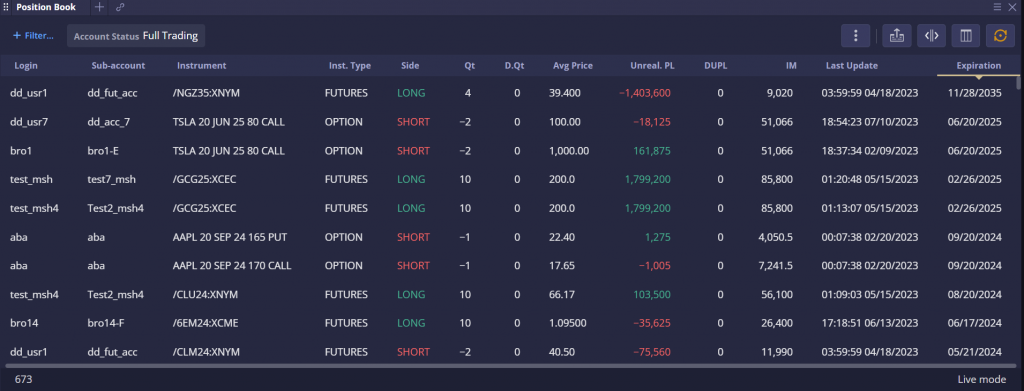
Mobile
Login with Code/Bio
You can now log in to the DXtrade XT mobile app with a saved PIN code or biometric authentication (Face ID/fingerprint) even after the previous session ended.
Deep links
Starting from this release, DXtrade XT supports deep links for mobile. It means that when a link to DXtrade XT is opened in the mobile browser, the system will first try to open the installed mobile app or forward the user to the app store. If there is no app installed on the mobile device or available in the app store, the platform will open in the mobile browser.
Improved metrics
All metrics in the mobile app were updated based on the asset class and account type. The Day PL metric on the Dashboard was replaced with Day RPL.
OMS
Commission Engine: Handling multileg orders
The commissions/fees engine now calculates commissions or fees for each leg of a multileg order separately. For partial fills, the commission algorithm is applied to each leg to make sure full commission is charged based on the order type.
Commission and Fee Update
We’ve completely overhauled the Commission and Fee engine. Now, it allows brokers to create and manage commission profiles which are assignable on the account and group levels. Rules can be configured based on instrument type for multiple price tiers with Position Effect and Side conditions. Separate Commission and Fee plans can be configured, with support for multiple commissions and fees to be applied within a profile.
That’s only the immediately visible stuff in this release, or, to continue with our Pumpkin Latte Special metaphor, just cinnamon on top. There are also lots of improved flavors and finishing touches on the backend. More ambitious plans are underway for the next two months. Maybe, next time you’ll get a Gingerbread Milkshake or a Caramel Apple Hot Toddy, who knows!
Stay tuned,
The DXtrade XT team