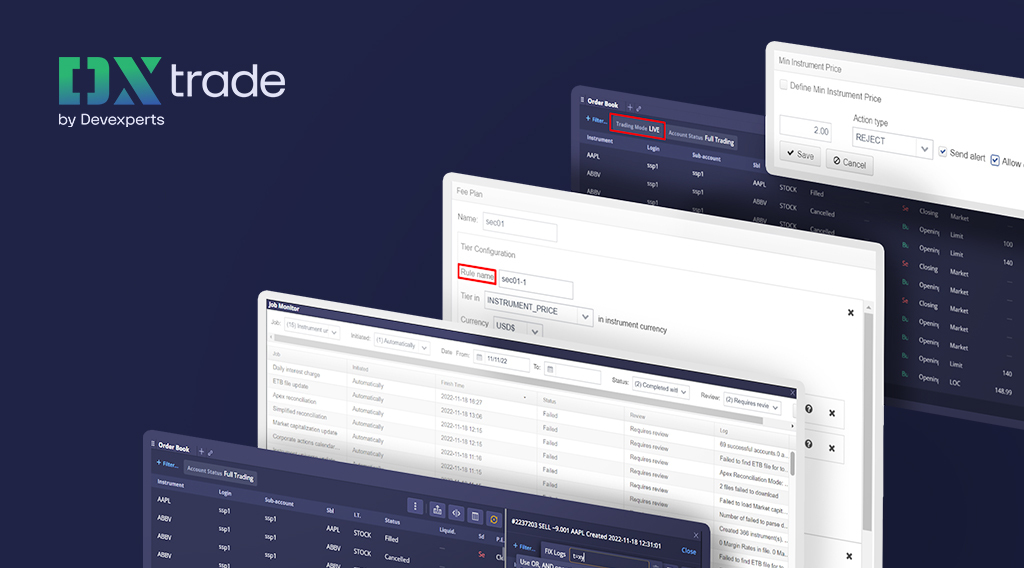Profitable trading is a gift in and of itself. However, a gift you can touch and actually use is so much better. Give your traders the gift of the new DXtrade XT release this holiday season! Take off the wrapping paper and look inside the box to find out what’s new.
Web Broker
Column Layout Saved for Future Use
One of the major DXtrade XT highlights is flexible column filtering. In this release, it got even more flexible. Now, the system remembers user-defined column configurations in Order Book – Show Details and applies them to each new order and table reset.

Account Code in Allocation View
A new column is added to the Allocation View in Web Broker: Account Code. With Allocation Account Code, users can see what account each allocation is destined for.
FIX Logs Search
This addition improves the FIX log support functionality added in the previous release. Now brokers can enter a custom filter and search FIX logs in Order Book for specific tags or text.

Live/Demo Account Separation
Brokers are now able to separate Demo and Live accounts in Web Broker. A Trading Mode filter was added to the Web Broker widgets to display only the orders or positions from live accounts and hide the orders from demo accounts (and vice versa).

Risk Settings: Custom Trading Hours Time Zone
This update introduces a time zone selector to the Custom Trading Hours setting in Risk Settings. Brokers are now able to set a time zone different from their system time zone.

Risk Settings: Max Order Consideration and Max Daily Consideration
Two new risk settings, Max Order Consideration and Max Daily Consideration, were added in this release. Max Order Consideration sets the maximum order value in the system currency. Max Daily Consideration specifies the maximum daily order value in the system currency.
Risk Settings: Minimum Instrument Price
For brokers who wish to restrict the minimum instrument price, a new control was added to Risk Settings. Now brokers are able to define the minimum instrument amount and apply the selected action type to all orders if the instrument price is below the limit. To allow closing the orders below the minimum instrument price, brokers can activate the Allow closing orders checkbox.

Job Monitor: UI Updates
The Job Monitor widget received a series of improvements, including:
- A new column Initiated that shows how a job was started (automatically or manually).
- The column Time was replaced with Finish Time to display job completion time and allow users to estimate how long it took to complete the job.
- A column Status was added to replace the Result column and display the status of the job (Pending, Running, Complete, or Failed).
- The previous column Status was replaced with the Review column. The new column indicates whether a review is required for a job that has status Failed or Completed with errors.
Additional Job Monitor UI improvements are underway and will be available in the next release.

Commissions and Fees: Rule Names
A name field was added for each newly created commission or fee rule. This allows brokers to build more complex tiered commission & fees structures per profile and improves usability within the commission engine.

API
dxRegister: Options Level Attribute
The Option Level attribute is added to the dxRegister API for registering and onboarding traders.
Apex Integration: Kill Switch API When Routing to Other Destinations
This new release adds the integration with the APEX OpenAPI Kill Switch. This API specification allows to stop trading for certain accounts for regulatory and risk mitigating purposes on demand.
There are also numerous improvements on the back-end but we wanted to keep these holiday release notes short, warm, and heartfelt. Check back with us next year (just a couple weeks away) – there’s a good chance you’ll get more presents for you and your traders.
Stay tuned,
The DXtrade XT team