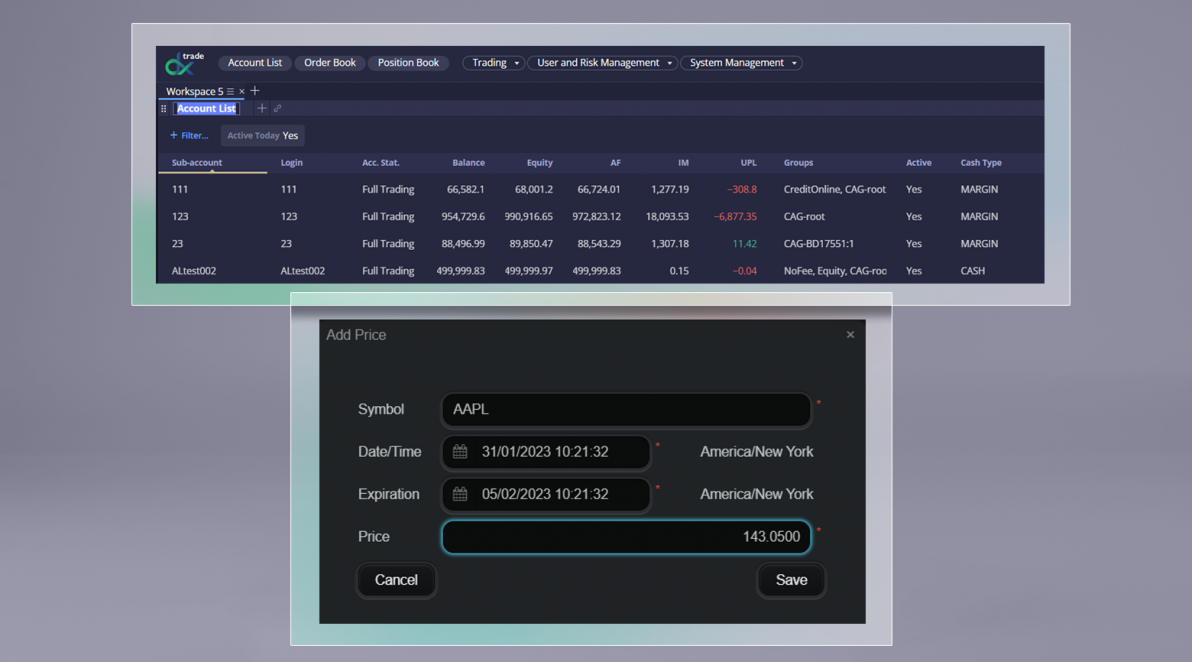DXtrade XT enters 2023 with small but nifty improvements and important usability updates. Now using DXtrade XT is as comfortable as sitting in a cozy armchair near the fireplace and drinking mulled wine (we hope!) Take a break from your favorite fireplace book and learn more about new DXtrade XT features.
Web Broker
UX Improvements: Widget Renaming, Column Drag & Drop, Template Management
This release gives Web Broker UX improvements aimed at increasing usability and customization. Now, brokers are free to rename every widget, create and reuse custom filters. Filters can be saved as a template (Template Management – Create Filter – Save Template) to be reused. Brokers can also drag & drop individual columns within a widget to change their order, with the configuration saved after reloading the page.
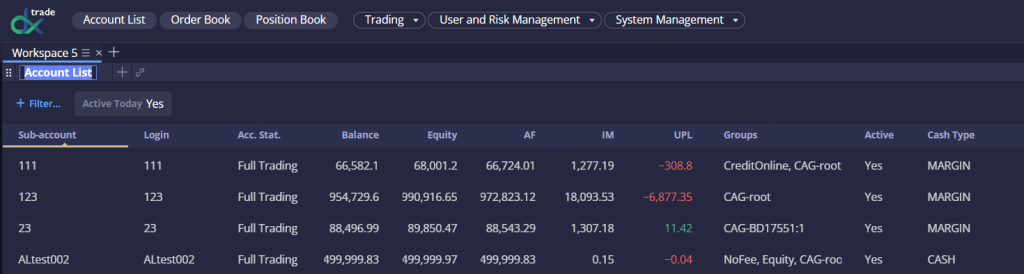
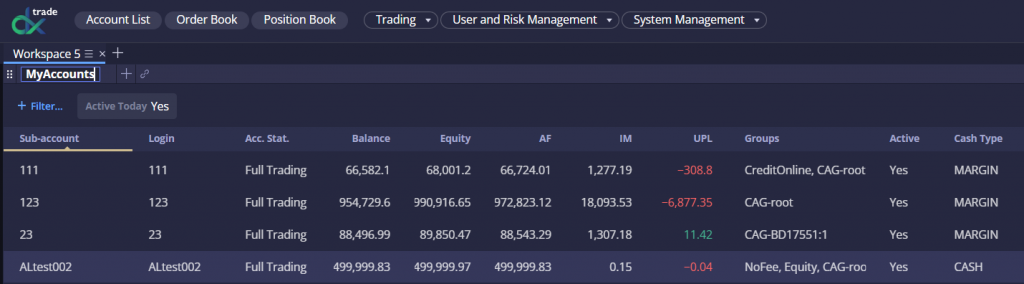
DXmc
Backup Prices Widget
At times market data feed does not return live market prices. Just for this case, brokers now have the ability to manually set a price for a specified period of time. This facilitates Buying Power and P/L calculations for positions in which the price is not received. Using the Backup Prices widget, brokers can view available prices and add prices manually.
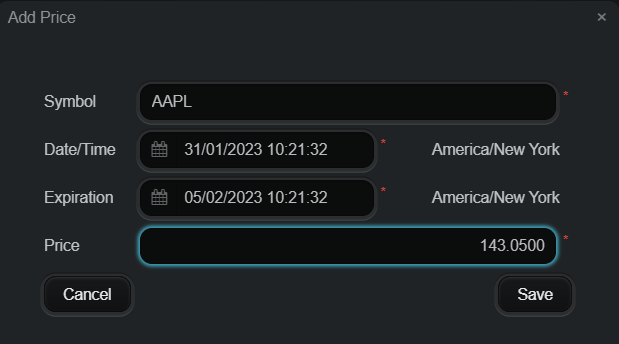
Job Monitor: UI Updates
We started improving Job Monitor in the previous release. This time, Job Monitor has received updates that allow brokers to get more information about the jobs themselves. They include:
- Job Start Time column was added to display the date and time when each job was initiated.
- The Subscription button was added to allow brokers to subscribe for automated job updates including log files. Results for selected job types will be sent to brokers by email.
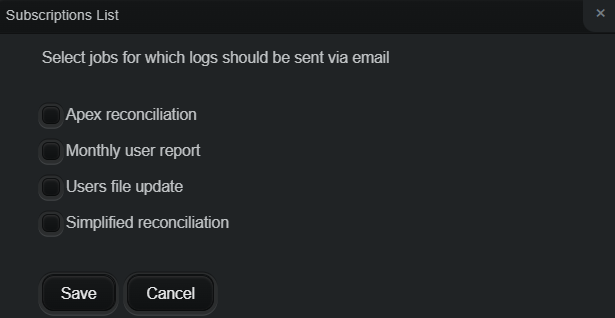
Risk Profile: Asset-Specific Naming Removed
We removed asset-specific naming conventions for risk controls (e.g. Equities or Options-specific risk controls) from this release. Now, all asset types have the same set of similarly named risk controls to avoid misunderstanding and duplication. Options were also added as a separate asset type.
OMS
Automatic DAY Order Expiration after Market Close
Previously, the OMS relied on executing destinations to provide EOD status updates on all DAY (DAY+) Orders, including expiry execution reports. If not sent, expired orders remained in Working status. To resolve this issue, an order expiration monitor was added such that all DAY orders without EOD status updates are now automatically updated in the OMS to Expired.
Trading Allowed for Zero Price Positions
Previously, users were unable to trade if they had positions for which no instrument price was received. In this release, a workaround was introduced to allow trading even with such positions. Now, trading is not interrupted and closing orders can be submitted as Market or Limit for such positions.
Internal
New Reporting Engine
Starting from this release, all SQL reports generated at the EOD are replaced with a new reporting application. This application or reporting engine retrieves data from the server, generates reports, and stores them in a pre-defined SFTP folder for brokers to access.
That’s all for this release but we’re coming back to you in March with more updates and improvements. A sneak peek into the March release of DXtrade XT: there will be a lot of mobile enhancements. Come back next time to learn more!
Stay tuned,
The DXtrade XT team