Summer holidays are the ultimate outdoors time! Hiking, sunbathing, beach volleyball, you name it. We at DXtrade XT know that even the most hardworking traders out there need a break from their desktops, so this release brings an even better mobile app. Stay close to the market even on a mountain top or while scuba diving (depending on your connection, of course). And if you are stuck at your desktop, there are things in this release that will make your day sunnier and friendlier. Read on to learn more.
Web Trader
Order entry: Fractional and notional rules validation
This release brings traders an updated Order Entry validation mechanism. If traders enter an unsupported attribute in the order entry dialog, the system will notify them in the pop-up window, and the Send button will be disabled. This enhancement eliminates the need to wait for the execution destination to reject an order with unsupported attributes, for example, Quantity increment.

Order side remains the same after the sign change
Previously, the side in Order Entry switched automatically to Sell if traders entered the minus sign before the quantity. We’ve improved Order Entry to allow side switching after the sign changes only in specific scenarios, such as:
- from Buy to Sell – if the minus sign was manually entered in the Quantity field
- between Buy and Sell – if the quantity crossed the 0 threshold when adjusted with +/- controls
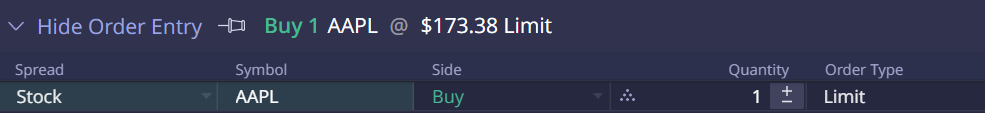
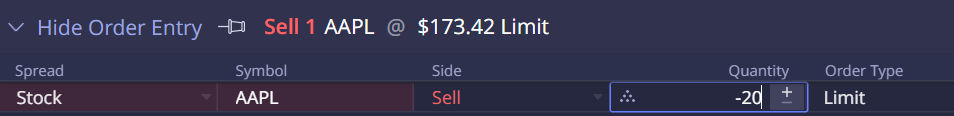
Web Broker
Broker-to-client notifications
This release introduces a broker-to-client notification system. It allows brokers to send notifications to the web and mobile interface of selected or all clients, edit notification contents, specify priority, and set an expiration date and time. Brokers can also send out notifications with the “must acknowledge” flag: upon next login, the client’s screen will be locked until the client acknowledges the notifications. This can be useful if you wish to notify the clients about binding changes in user agreements.
All historical notifications are saved in the Notifications widget and can be reused or edited.
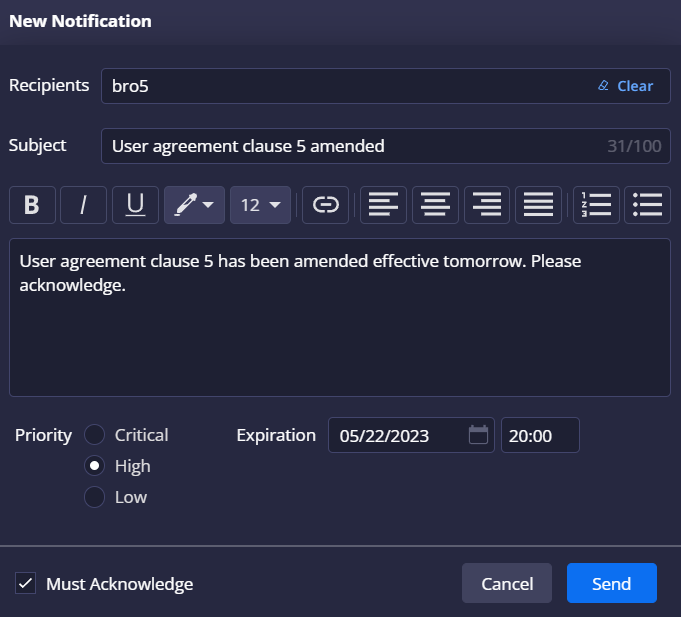
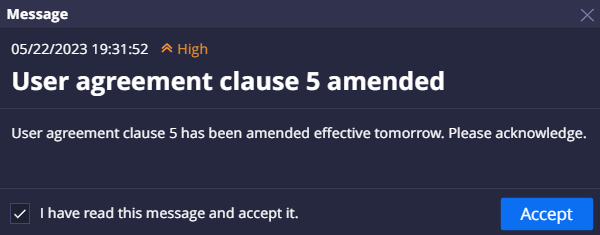
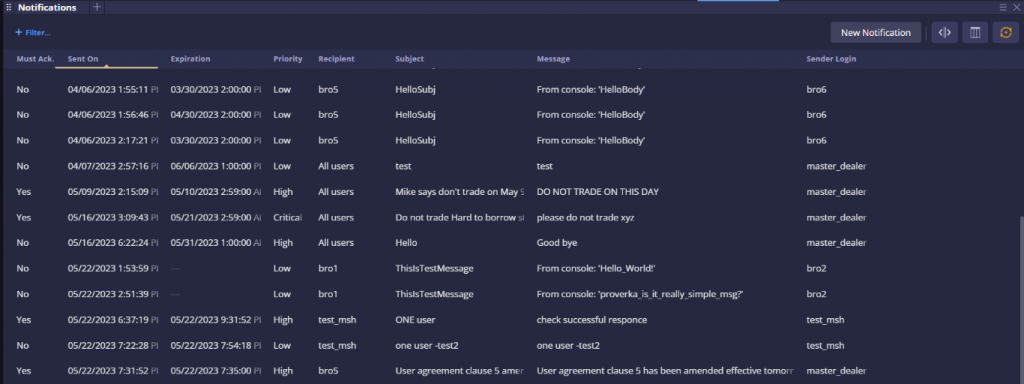
DXmc widgets migration
Some of the DXmc functionality was previously available in Web Broker. Starting from this release, all DXmc widgets have migrated to Web Broker to provide all relevant functionality in one place.
Client Area improvements
Continuing from the previous release, we have integrated additional Web Trader widgets (DOM Ladder, Chart, Time and Sales, Market Depth, Account Metrics) with Web Broker in Client Area.
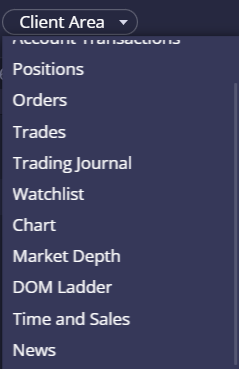
Risk settings: Min opening and closing order cash value
Two new risk settings have been introduced to allow establishing limits for minimum notional order values on the platform. Brokers can set up the cutoff threshold for opening/closing notional value or cash equivalent of the fractional/whole share amount. The orders that fall below the specified threshold will be rejected.
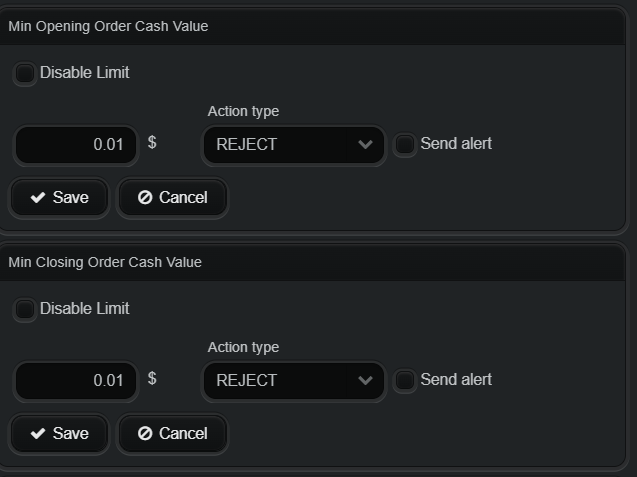
Mobile
Push notifications
Starting from this release, the mobile app is fully compatible with the iOS and Android push notification engines. Notifications about events or alerts are first delivered in-app. However, if the user is not available at the moment (e.g. the app is closed), they can be alerted via push notifications if the respective setting is activated.
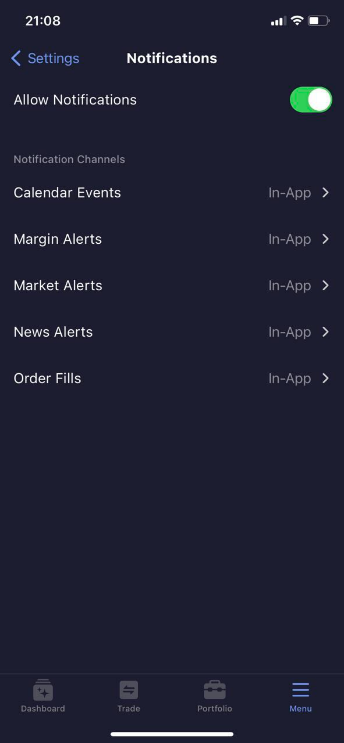
Portfolio section
Portfolio is a new mobile app section that combines Account, Positions, and Orders tabs to provide a more comprehensive view of the user’s holdings and transactions.
The Account tab displays detailed account metrics as groups (Total, Buying Power, Positions, Margin, Pattern Day Trader).
The Positions tab shows currently open positions on the account. From this tab, users can view their position details, browse total unrealized P&L, and close positions.
The Orders tab displays the list of orders issued from the account. Users can view order details, replace orders, or cancel selected orders from this tab. The Orders tab supports strategies and multi-leg orders.
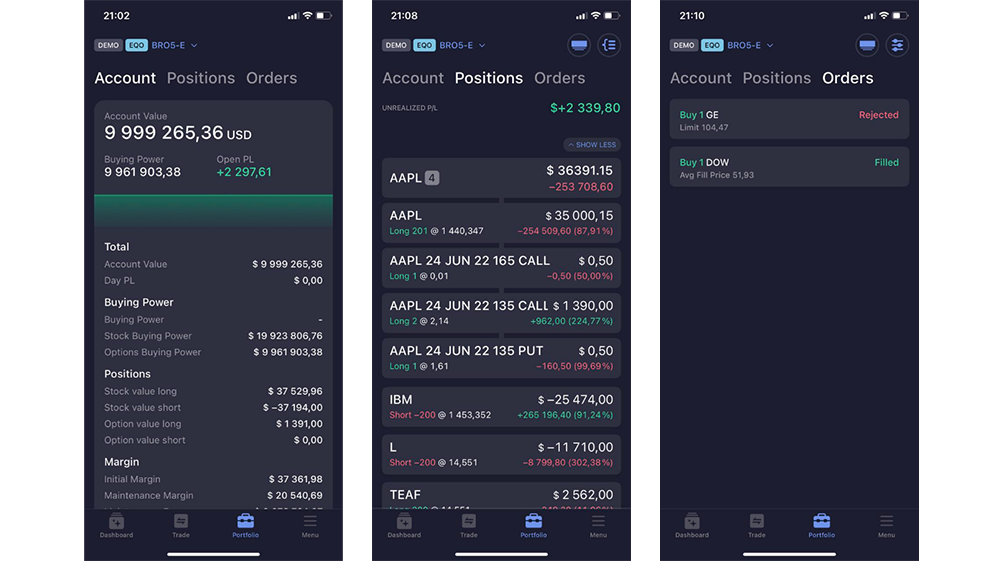
Localization
We’ve localized all texts in the mobile app, including push notifications. Once installed, the mobile app starts instantly communicating with the user in the system language (provided that the translation file exists for this language).
We hope you’ll stay safe out there on your happy trails and will have a great time relaxing, along with DXtrade XT in your pocket. Dream about your next great financial breakthroughs, don’t forget to check back with us next time, and…
Stay tuned,
The DXtrade XT team

