Let’s face it: it’s been increasingly hard to keep up with the pace of life these days.
Staying mobile and keeping everything that you need for your business is essential. That’s why the DXtrade XT team is launching a new functionally redesigned version of its mobile app, and with a facelift to boot! It’s already available in the major app stores for you to try out.
Read on to learn more about the updates.
Dashboard
Dashboard is the section of DXtrade XT Mobile that users see right after they log in. It works as a landing page that combines the most important information for users.
Dashboard consists of a number of microwidgets some of which can be customized by brokers (i.e. linked with the broker’s content management system).
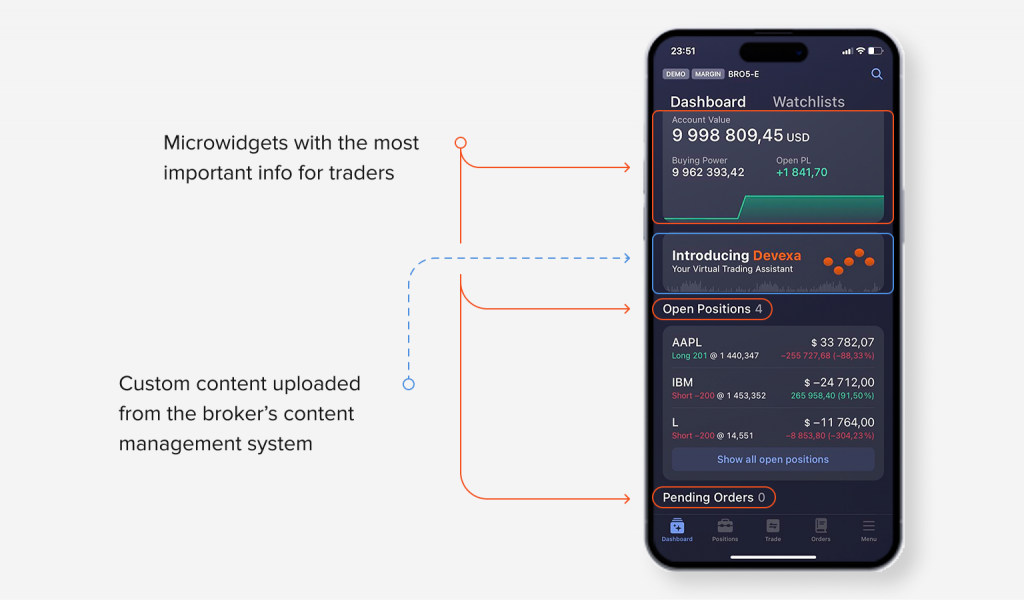
The microwidget on top shows basic account metrics such as Account Value, Buying Power, and Open PL (Open Profit & Loss), or a snapshot of the user’s standing at the moment. Users can access detailed metrics in Account just by tapping on this microwidget in Dashboard.
The Open Positions microwidget displays the first three open positions. If a user taps on Show all open positions, they will be redirected to the Positions section.
The Pending Orders microwidget shows orders waiting for execution. By tapping on the order, users can view its details in a separate screen.
The Latest News microwidget displays relevant news headings. By tapping on a heading, users can read the whole news article in a separate screen right in the app.
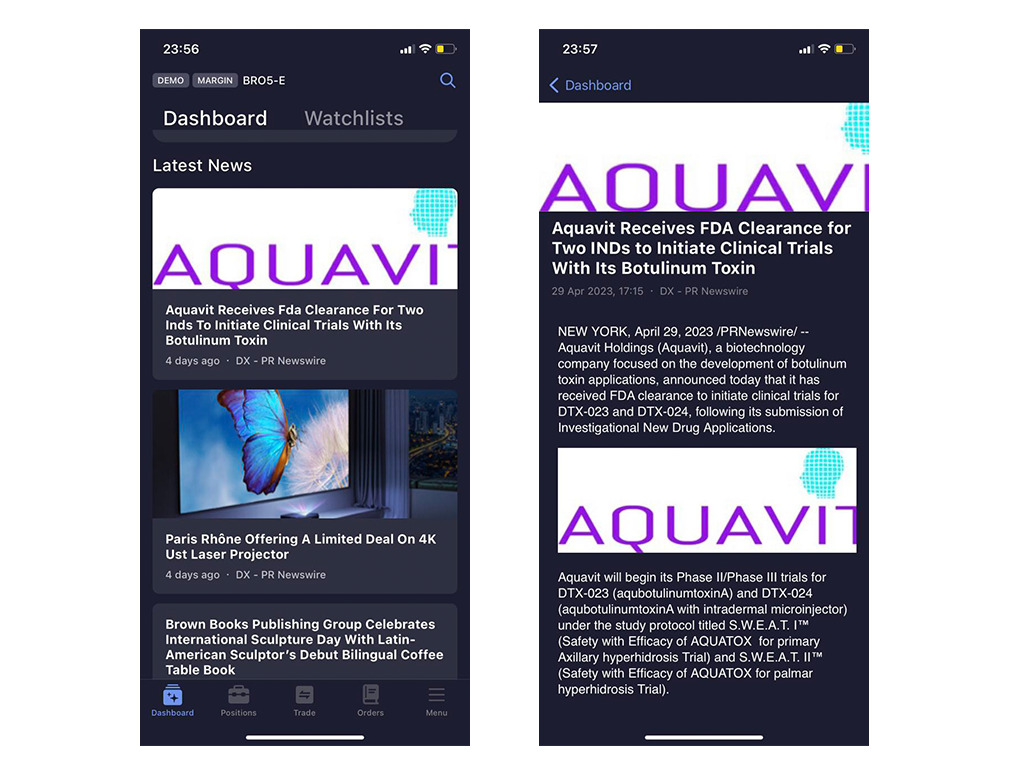
Watchlists
The Watchlist section has been redesigned and is now accessible from Dashboard by swiping right or tapping on the respective tab. Watchlists can be shown in three separate views: list view with detailed information by symbol in one table, grid view, or tile view with mini-charts. Users can view instrument details along with the full-fledged chart by tapping on the desired symbol in the watchlist. The mobile watchlists are fully integrated with DXtrade Web.


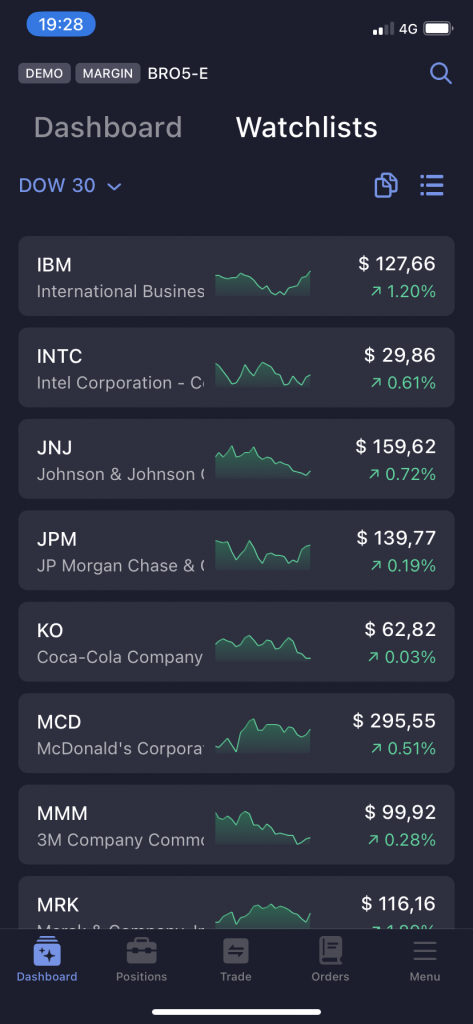
Portfolio
Portfolio is an app section that combines Account, Positions, and Orders tabs. The Account tab displays detailed account metrics as groups (Total, Buying Power, Positions, Margin, Pattern Day Trader).
The Positions tab shows currently open positions on the account. From this tab, users can close positions, view their total unrealized P&L, and position details.
The Orders tab displays the list of orders issued from the account. Users can view order details, replace, or cancel selected orders from this tab. The Orders tab supports strategies and multi-leg orders.

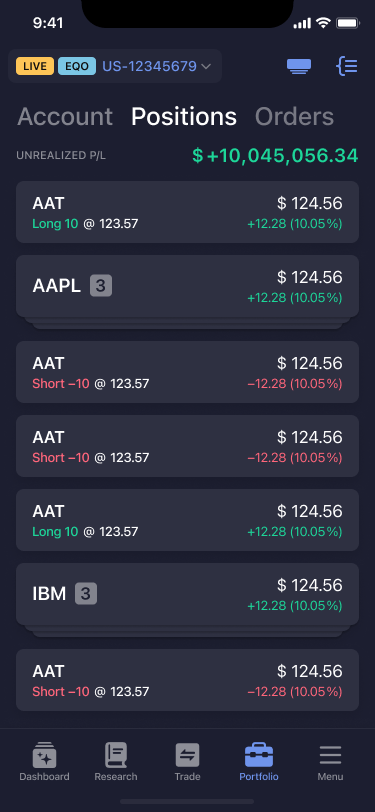
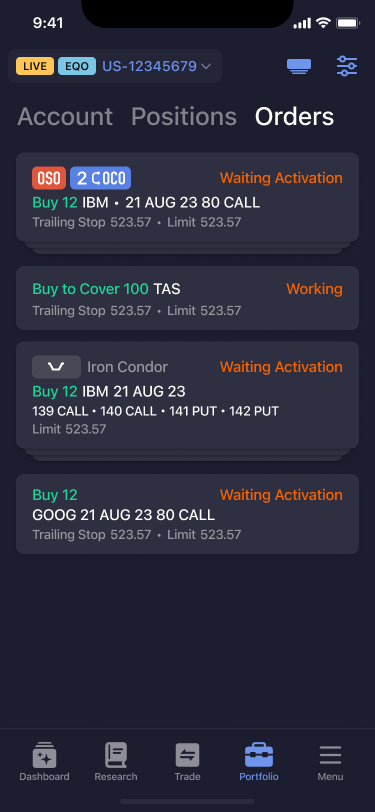
We hope this update has got you convinced in the possibilities of the mobile app for trading. This is just the beginning: next phase upgrades are hitting the app stores in summer. We’ll be sure to bring you the latest exciting news about it. Keep updating our news section and
Stay tuned,
The DXtrade XT team

