This winter has brought not only fluffy snow or refreshing rains (depending on where you are), Superbowl, Hogwarts Legacy, preliminary March Madness brackets — and the new release of your trusted DXtrade platform. We’re coming back strong with new integrations, back-end enhancements, and reliability improvements. Let us show you how proud we are of these updates.
Integrations
Integration with new liquidity providers
This release sees DXtrade expanding its roster of liquidity providers with the offerings from Solid FX and Brokeree.

Integration with Devexa
Devexa integration is now available in production mode. Traders can open the Devexa chatbot widget from the main Menu (→ Feedback), input queries using natural language, contact support, and give feedback. Many more additional capabilities will be added in future releases.
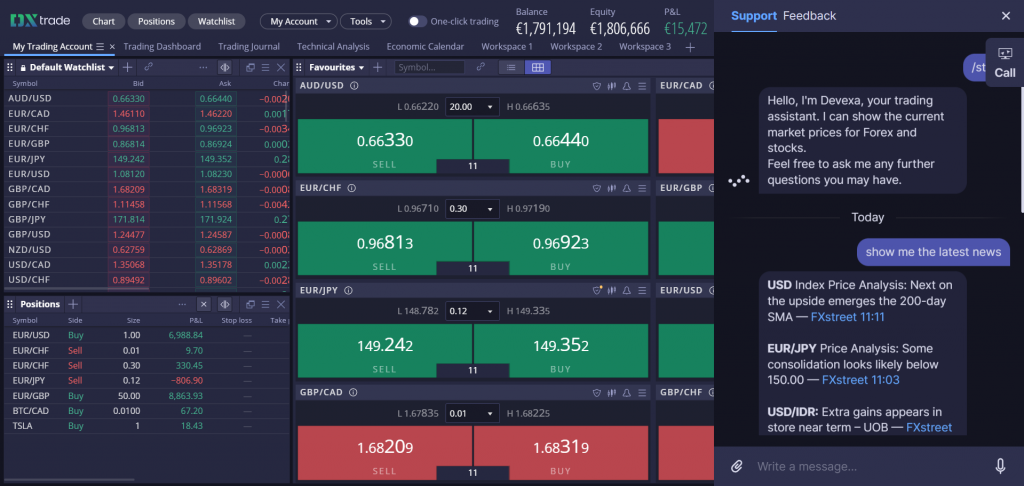
Web
New order entry for direct exchange trading
This release includes a brand-new Order Entry for direct exchange trading. The interface is now tailored for cryptocurrency exchanges. Traders can specify the amount they want to spend or receive, and the system calculates everything else, including commissions.
The new Order Entry is available in DXtrade Web, iOS, and Android mobile apps.
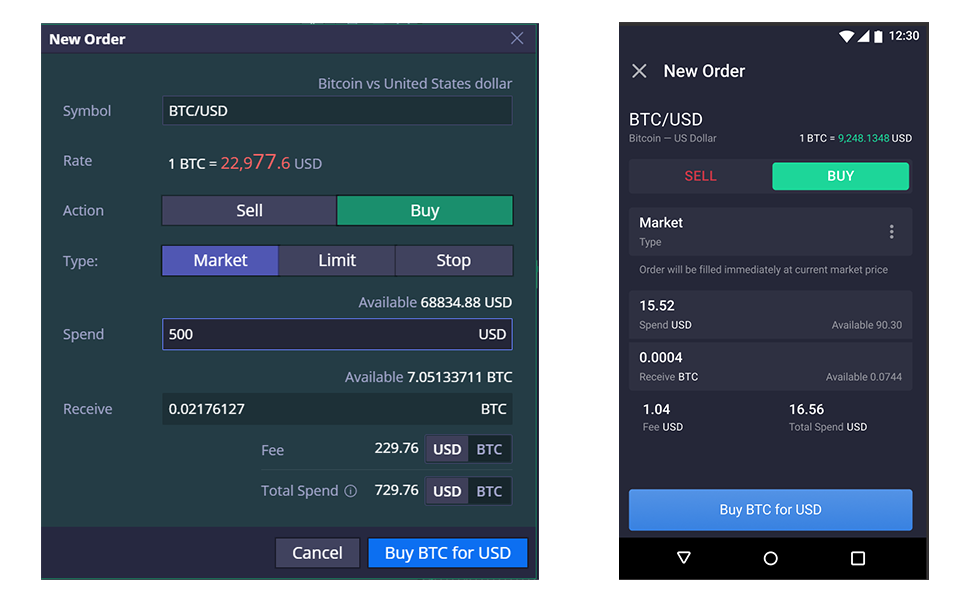
Public watchlist management
This release introduces a new watchlist management tool that allows brokers to create public watchlists and manage their content directly from the user interface.
Now, brokers are free to create public watchlists and add various sets of instruments to them from the DXtrade Web UI. Traders receive newly created and updated watchlists right away.

Multiple webpage widgets in one window
Starting from this release, brokers can configure DXtrade Web to show users multiple webpage widgets, each with its own name and external content.
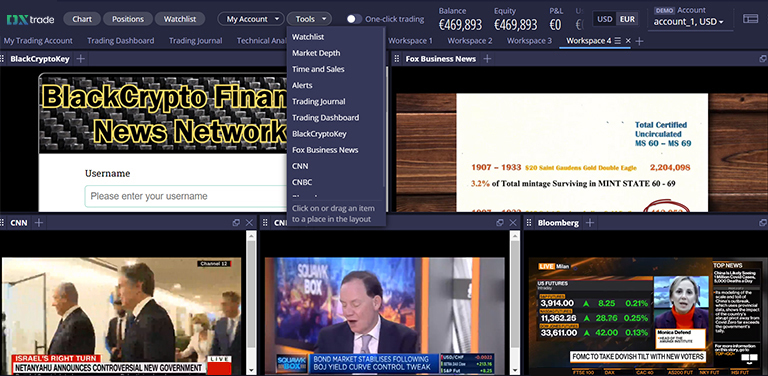
Guest mode
DXtrade Web now includes a special view mode designed for demonstration purposes. Its goal is to give potential users who have yet to sign up an understanding about the key platform features.
Guest mode allows one to get an idea about the basic platform features and also provides market data for all tradable instruments, with no actual trading permitted.
Mobile
Adding instruments to favorites
Starting from this release, DXtrade Mobile supports adding instruments to the Favorites watchlist with a simple click on the “star” icon.
Favorites is an automatically generated watchlist. It can also be edited with standard in-platform watchlist management tools.

Management console
Instruments: Export to and import from excel tables
In addition to the previously available CSV format, the export/import engine in the Instrument widget now supports XLS files to simplify handling instrument lists for more complex tables.
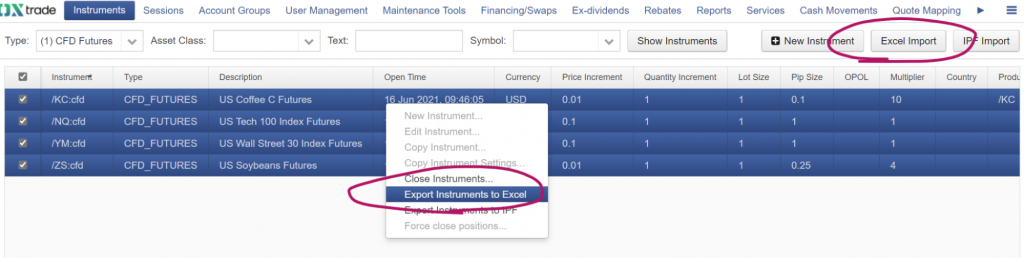
Back-end
New Price Monitor widget
In this release, DXdealer comes back with a new Price Monitor widget. Price Monitor provides an overview of the feed quality and enables the broker’s personnel to quickly detect various feed problems. Many more advanced features are expected in the upcoming releases.
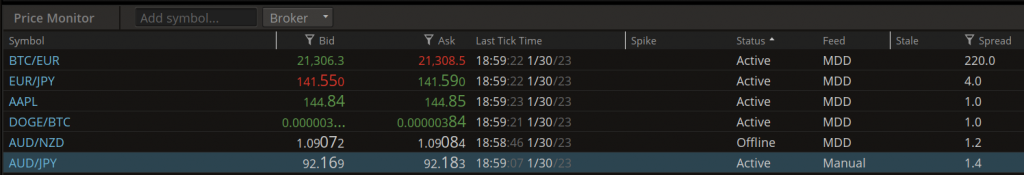
Filter by instrument
The server-side filter in Positions, Orders, and Dealer Order List has been extended. Brokers can now filter entries by instrument in addition to filtering by account. This improvement provides more flexible filtering and reduces the possible performance issues.
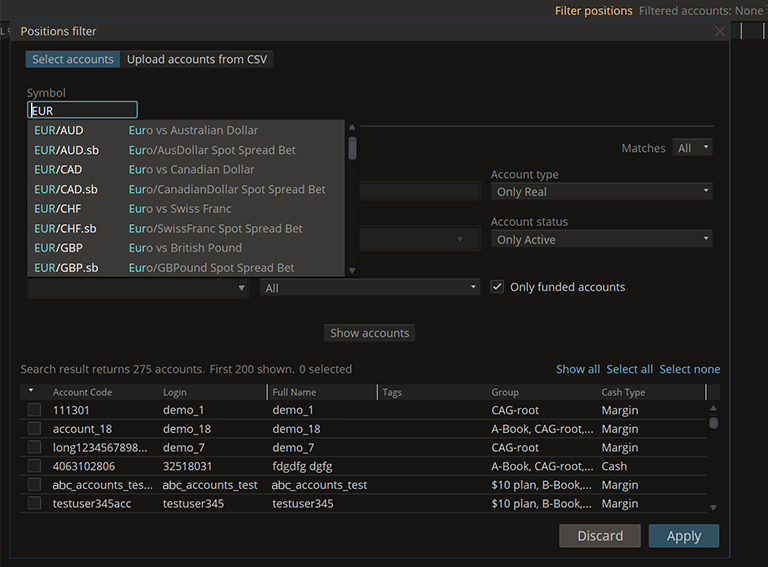
Dealing settings: Commission charging mode setting
The Commissions domain (Dealing Settings – Commissions) has been expanded with a Charging Method setting. This setting defines which trades will be charged:
- Opening and closing trades
- Opening trades only
- Closing trades only
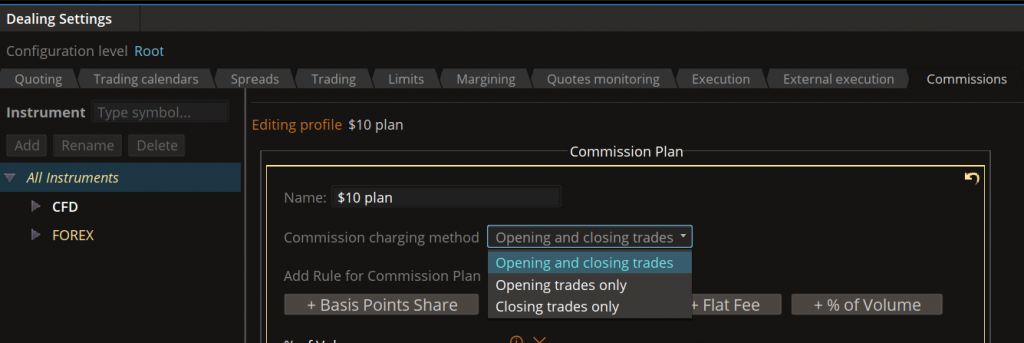
Let’s stop here to up the ante for our next release. Coming up next: enhanced integrations, new features, commission engine improvements. Hopefully, you can’t wait to learn what’s in the next DXtrade bundle. But first, have a good time playing with this one!
Stay tuned,
The DXtrade team

