Summer has come to an end, but there is no end to making our DXtrade better and friendlier. In this release, we’ve been focused on the back-end and compliance side of things, adding a new widget to the management console, protections against negative balance, and a bypass of a minimum order validation requirement for closing orders. Read on to learn what’s new!
Integrations
Integration with FXStreet
DXtrade is now fully integrated with FXStreet as a reseller. It means that our new and existing clients receive the News and Economic Calendar widgets with data powered by FXStreet. No separate agreement is required.
Mobile
AppStore Compliance Enhancement: iOS Profile Deletion
According to the recent Apple requirements, all apps published in the App Store must have provisions for profile deletion. We’ve introduced a new scenario in the DXtrade iOS app to comply with these requirements.
Now, when a user taps a dedicated Delete Profile button in the menu, broker’s administration personnel receive a confirmation email. Following that, they can proceed with the profile deletion manually.
Back-end
Maintenance Tools widget
The DXtrade Management Console received a new Maintenance Tools widget. The new widget comprises three tabs, one of which is Position Recovery, a tool that brokers are already familiar with. Two new additions are Bulk Cash Adjustments and Top-up to Zero.
Brokers can use Bulk Cash Adjustments to process multiple balance transfers, for instance, to make corrections if a commission was incorrectly applied – or to compensate client accounts if an LP was unavailable for some time. To make bulk cash adjustments, brokers just need to upload a .csv file with the list of transfers to be performed.
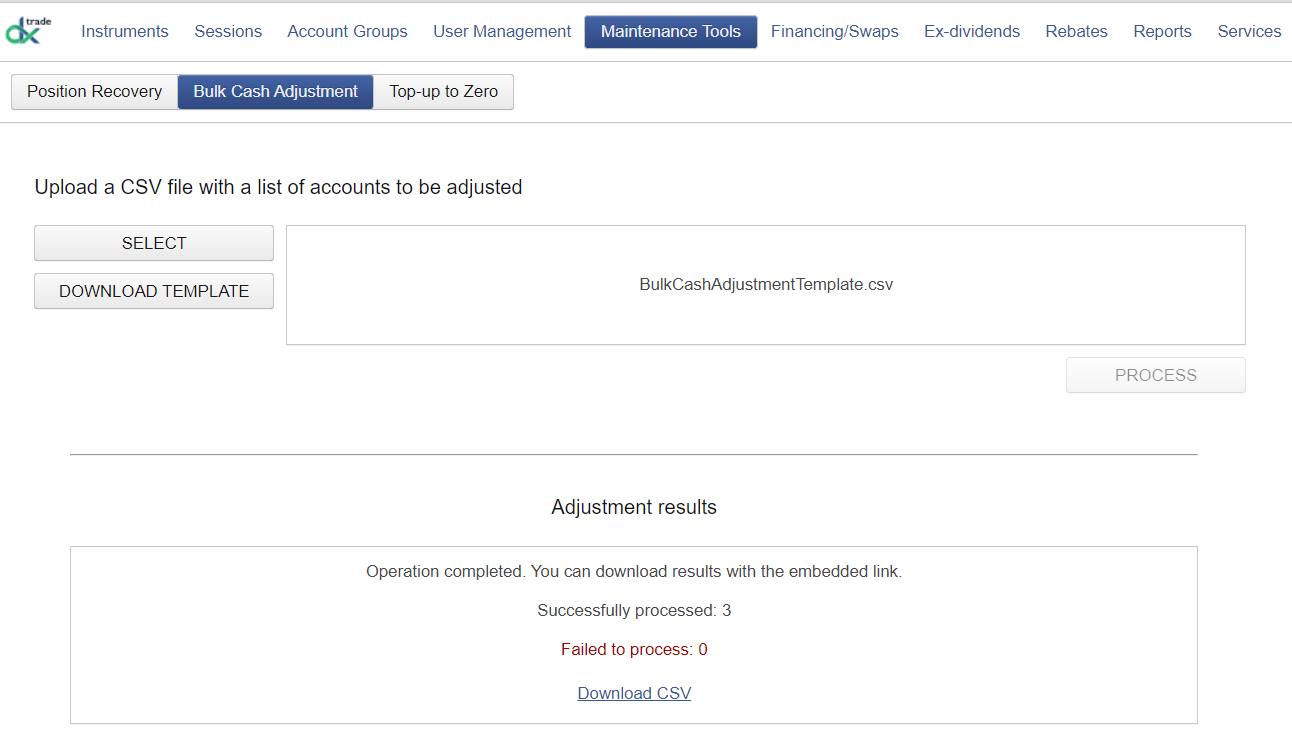
Using the Top-up to Zero function, brokers can automatically adjust accounts with a negative balance to zero. To do so, they just need to upload a .csv file with a list of such accounts.
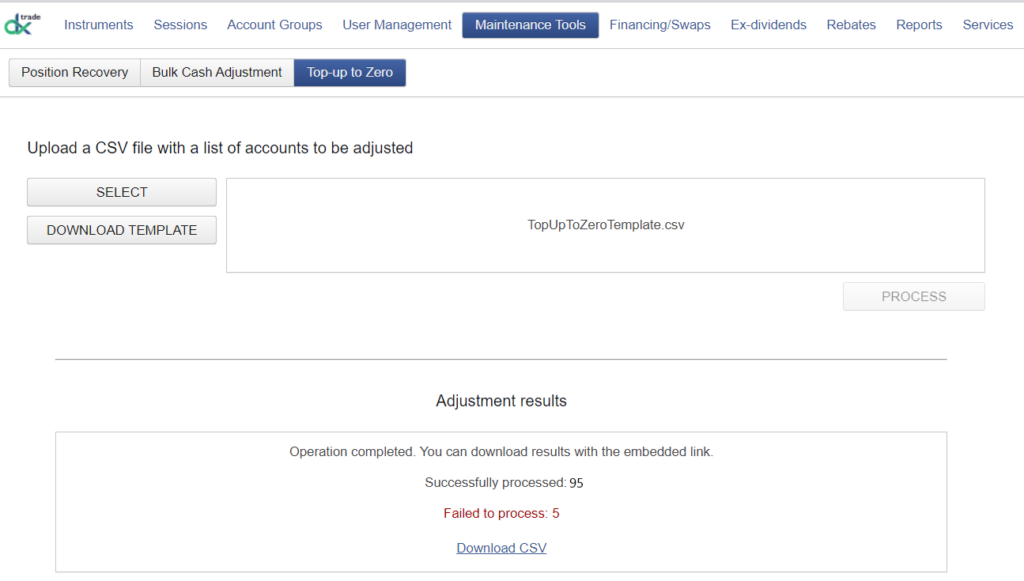
Negative Balance Protection
According to the ESMA regulation, FX/CFD brokers have to make sure that the balance on client trading accounts never goes negative. To safeguard brokers from having an account with a negative balance at liquidation, we’ve introduced a new setting in this release. To enable it, activate an Auto-correct negative balance at liquidation checkbox in DXdealer > Dealing Settings > Margining. If this setting is enabled, the system will automatically top up accounts to zero after liquidation.
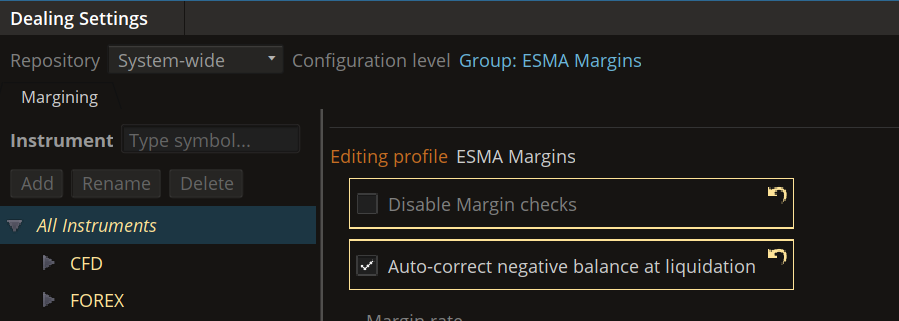
Minimum Order Size Bypass for Closing Orders
A number of issues were reported for a setup where minimum order size is not equal to minimum increment. In these cases, some client positions were impossible to close. A new setting was introduced in this release to address this issue.
Now, brokers who wish to bypass minimum order size validation for closing orders need to activate a Bypass validation for closing orders checkbox in DXdealer > Dealing Settings > Limits.
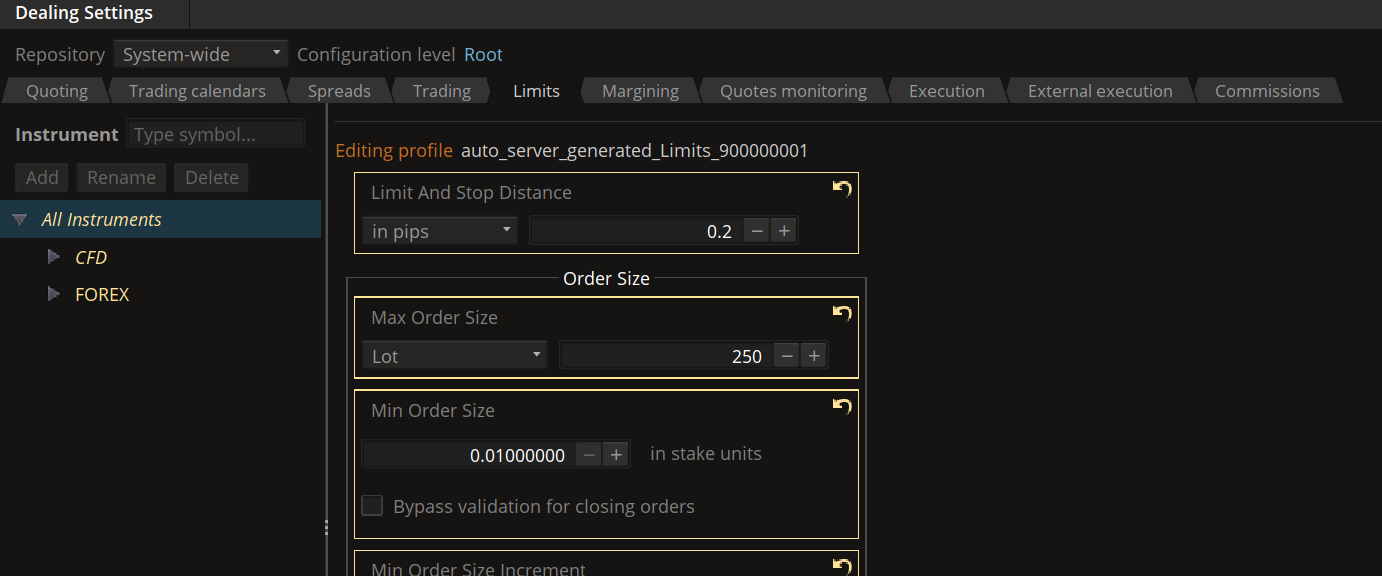
Account Filter in Messages
The Messages widget in DXdealer now allows brokers to select account groups to notify a specific group of clients, e.g. traders working with certain instruments or traders on a certain commission plan.
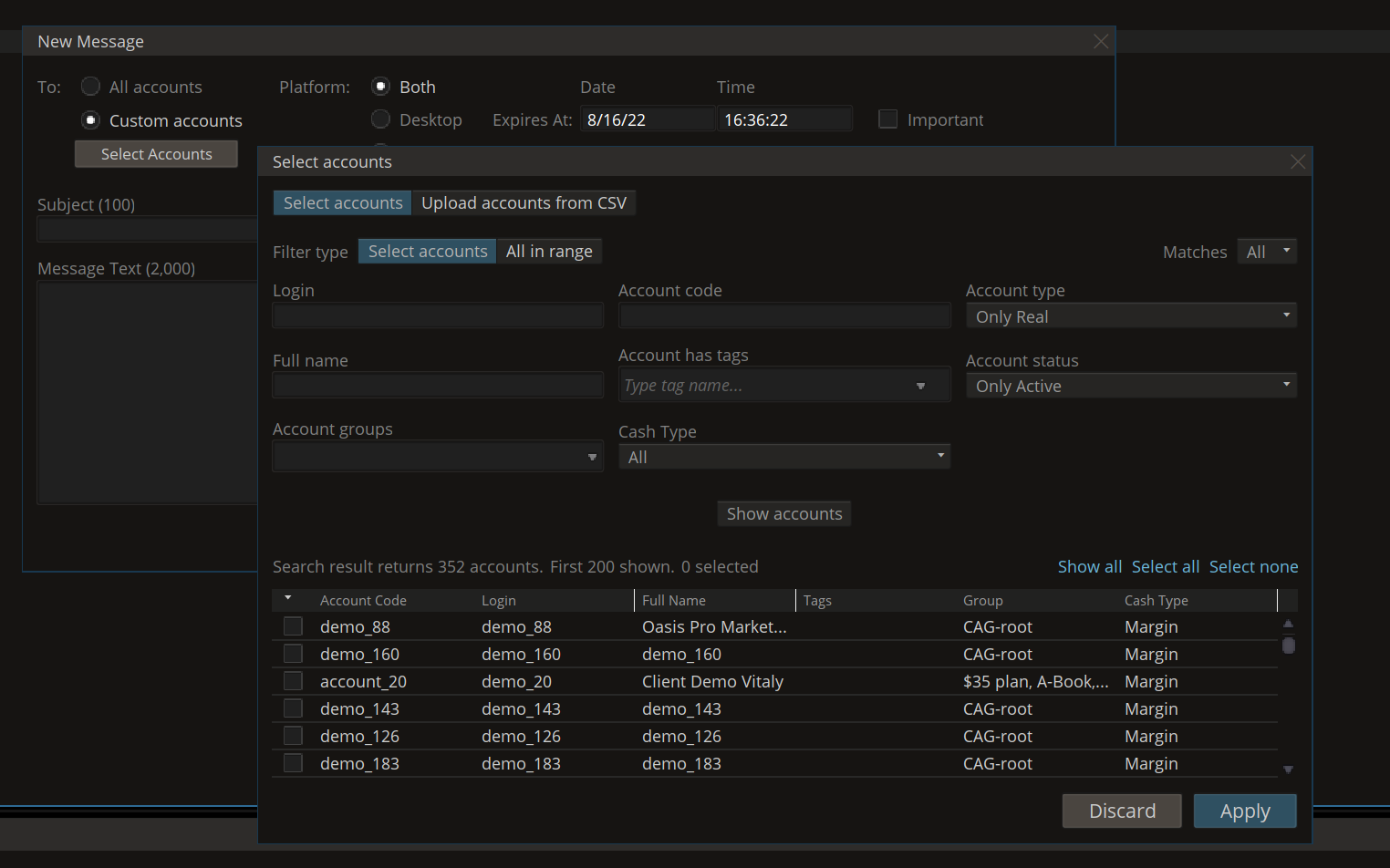
This release was more about working on the stuff under the hood. Check back with us later to find out if we’ve added shiny new toys to the (hopefully!) already trusted platform.
Stay tuned,
The DXtrade team

