Those 150 bugs went into deep hiding, but we’ve found and fixed them anyway. What’s more: we’ve integrated with two new liquidity providers, improved our mobile app, and added three new reports for brokers. Read on to find out more.
Integrations
Integration with Centroid for liquidity connection
We partnered with the Centroid aggregation hub to connect brokers into a liquidity network. This solution allows DXtrade clients to integrate with a liquidity provider of their choice without additional development.
Integration with PrimeXM for OTC liquidity
We also integrated with PrimeXM, one of the leading OTC liquidity aggregators, to guarantee brokers even more flexibility in selecting their liquidity provider.
Integration with Client Portal
DXtrade now has a proprietary Client Portal that allows traders to create and top up their trading account, provide KYC information, and withdraw funds. The Client Portal is tightly integrated with the trading platform out of the box – traders can switch from the Client Portal to the web trader via Single Sign-On.
Web Trader
Improved Account Statement
For this release, we introduced several updates for account statement reports. Now, users can view account statements for all client accounts at once. They can also filter out Demo or Live accounts from the statements.
In another improvement, brokers are now able to customize the disclaimer in the account statement to include legal or compliance data.
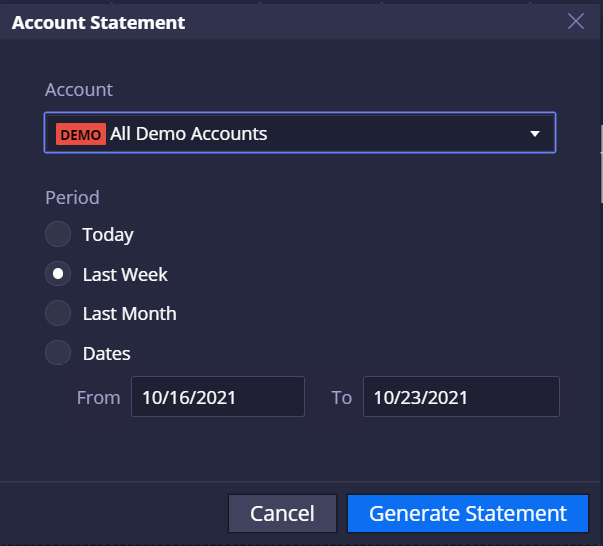
Mobile
Updated login screen in iOS and Android
We updated login screens for both iOS and Android apps. Now they have a much more attractive look and feel, and include customizable Live/Demo selectors.
Light Theme in iOS and Android
In addition to the light theme in web trader, DXtrade received the light theme for both mobile apps. Users are free to choose any theme they prefer. The mobile apps can also switch to a suitable theme automatically depending on the system settings.
Trade History in Android
A bonus for Android users: Trade History screen is now accessible from the Menu. This screen shows details of all historical trades performed by the user.
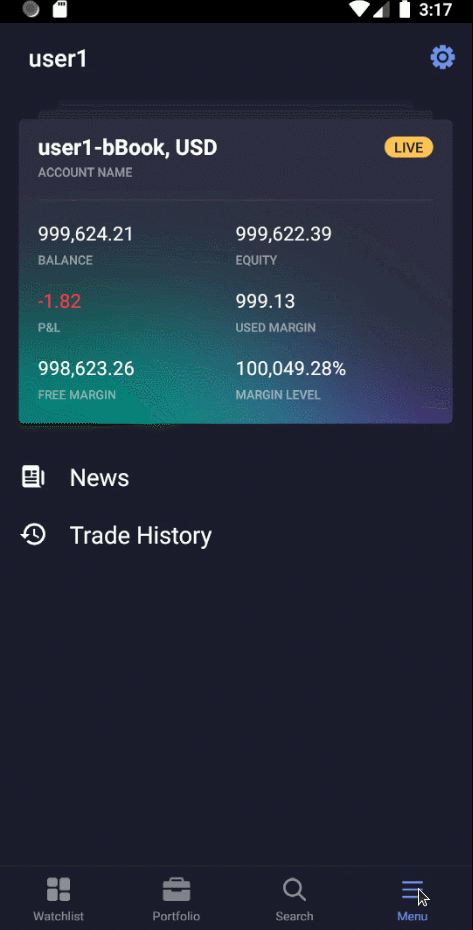
Back-office
Three new reports
For the new release, we added three new reports to help brokers run the platform more efficiently.
Money Flow report provides an overview of how the balance changes from one statement period to the other. Thanks to this report, brokers can evaluate the performance of client accounts or account groups expressed as cash movement.
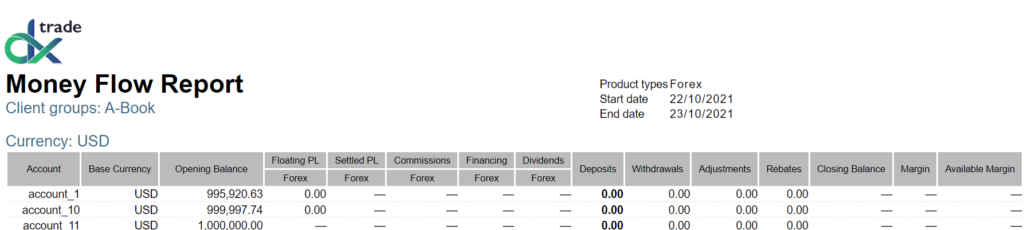
Financing report highlights all financing charges over the period for selected account groups.
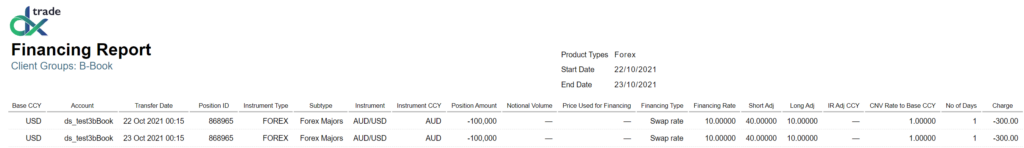
Commissions report summarizes all trading commission charges over the period for selected account groups.
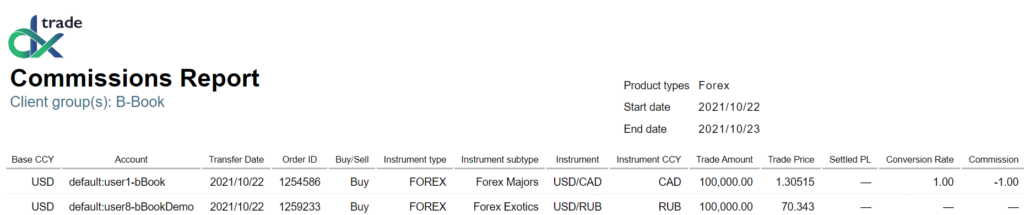
Negative withdrawals
The new release makes it possible for brokers to withdraw funds even if the account balance becomes negative as the result. This feature may be very useful in some exceptional cases.
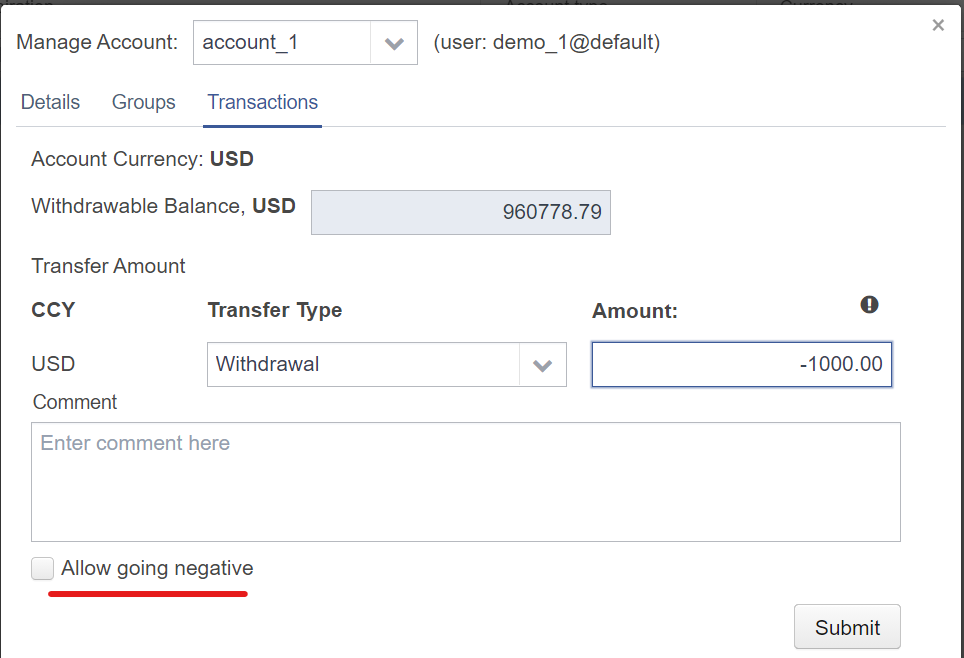
We will never get tired of making our DXtrade platform even cleaner, sleeker, and feature-rich. Come back next time to see what we have in store for you!
Stay tuned,
The DXtrade team

