All things bloom under the early summer sun, and our DXtrade CFD/Crypto is no exception. This time we’ve done a lot of work trimming stray twigs here and there and pruning out weeds to deliver our platform in all its blossoming glory. We haven’t forgotten about giving you something fresh and exciting to try out, too: this release contains some new features and improvements. Read on to find out more about it.
Integrations
Integration with Acuity for Android
Acuity Trading market data widgets are coming to the DXtrade Android app. These widgets help traders identify market opportunities and allow brokers to increase their overall trading volumes.
The following widgets are now available upon request:
- Calendar
- Signal Center
- Research Terminal
- Market Alerts

Integration with Tools for Brokers
DXtrade CFD/Crypto has been integrated with another liquidity provider: Tools for Brokers. This brings our roster of LPs to ten with more to come soon.

Web
Prominent Buy/Sell buttons in Bid/Ask columns
As part of our major Web UI cleanup, we’ve added bordered Buy/Sell buttons to the Watchlist and Market Depth widgets to show that Bid and Ask columns are clickable. Now, it has become even easier for traders to place orders.
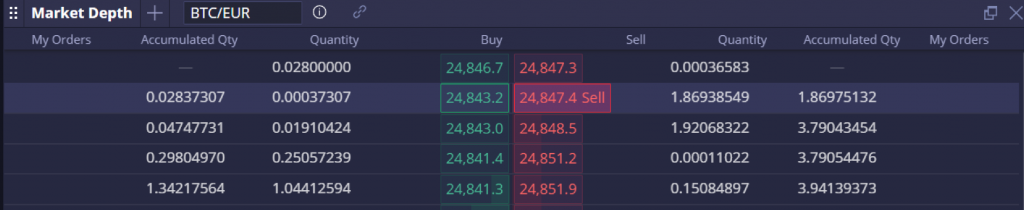
Main Menu cleanup
The main menu has been reorganized for better clarity and ease of use. Items are now grouped in a more logical and intuitive manner, making it easier for users to find the desired control.
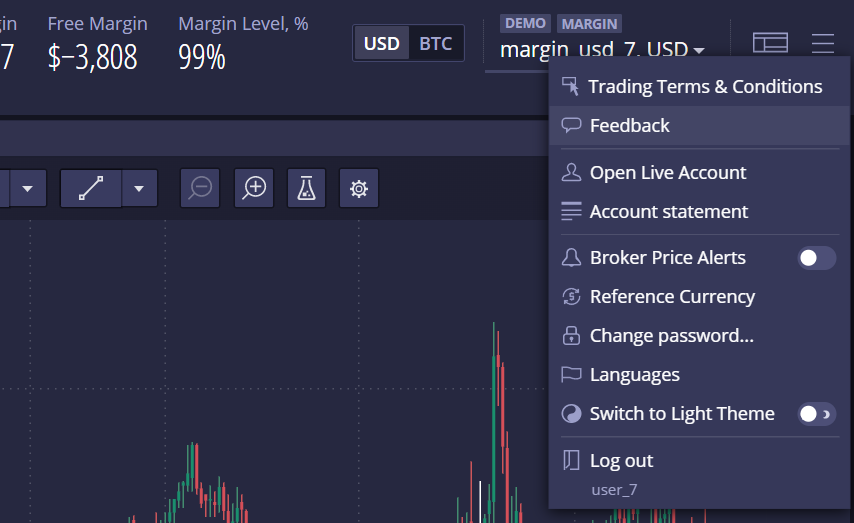
Mobile
Recent searches
Starting from this release, traders can view their recent search results directly on the search screen. This small but nifty feature improves user experience and saves traders valuable time.
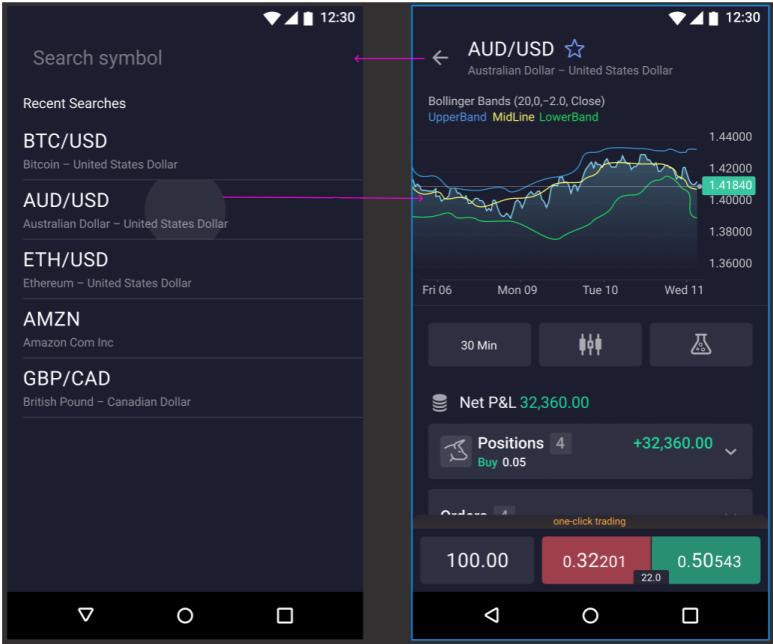
Inline error messages
Validation and error messages can sometimes be distracting and overwhelming, especially when they pop up in sensitive forms such as Order Entry. To address this inconvenience, we’ve transformed popup error messages into inline messages. Inline error messages keep the interface clean and uncluttered. They highlight a particular field with a wrong value, allowing traders to quickly correct possible errors.
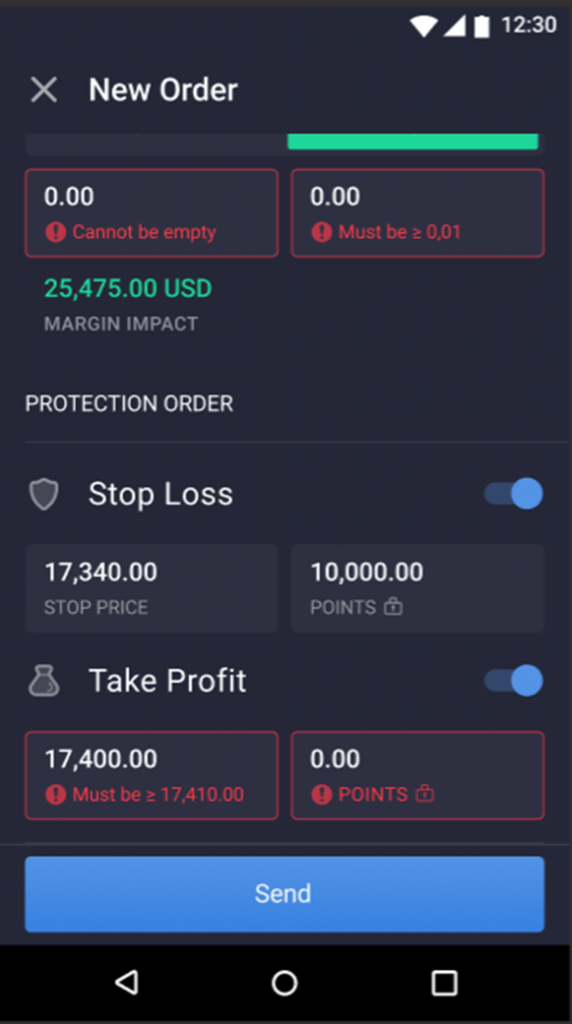
Account Statement report
This release brings the Account Statement Report to mobile apps as well. Now, traders can easily generate and download the Account Statement in PDF format to their mobile devices.
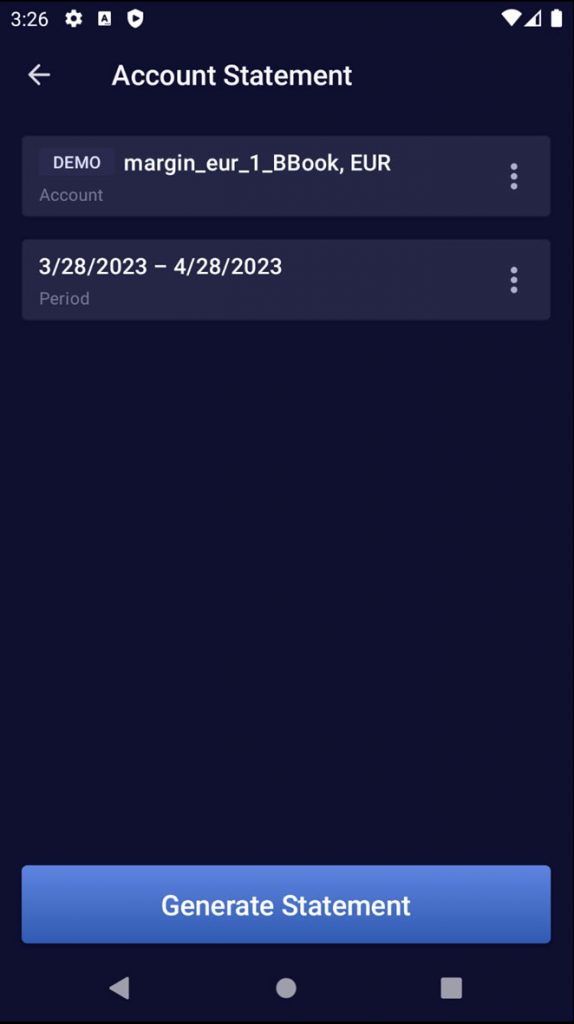
Management Console
Support for net-based accounts
DXtrade CFD/Crypto now supports net-based client accounts. Traders are already free to try out net-based trading in DXtrade Web, and soon it will be available in mobile apps.
Close Price Widget
In this release, the platform has been enhanced with an on-demand feature to capture official exchange close prices. These prices can be used later as a mark price for end-of-day activities and metrics calculation.
The Management Console now includes a dedicated widget to view or edit close prices, and the system can create a job at the EOD to capture and store close prices for later use.
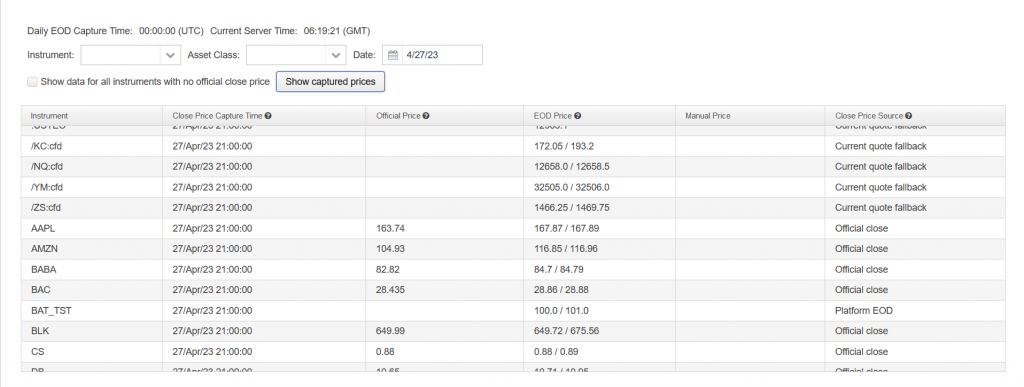
Back-end
Account details improvement: Margin Calls and Liquidation Events
Based on the feedback from brokers, we’ve updated the Audit Log in Account Details. The operations personnel are now able to see Margin Call and Liquidation events with the snapshot of account metrics at the moment of such events.
In addition, the following filters have been added to Audit Log:
- Trades
- Margin calls
- Account liquidation
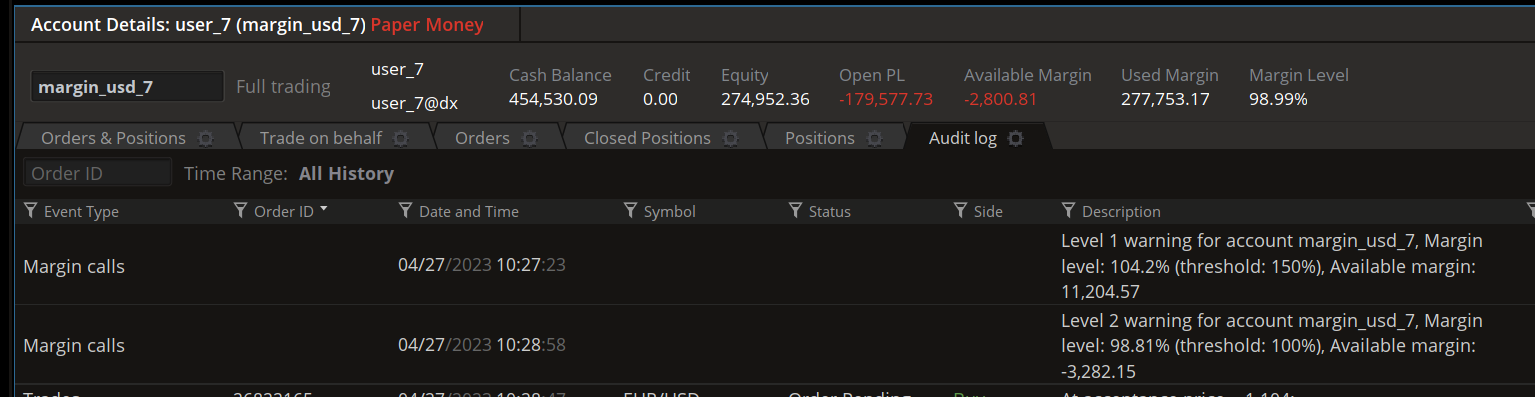
Account details: Order ID
Traders can now find all trading activity for a specific client order by Order ID in Account Details – Audit Log.
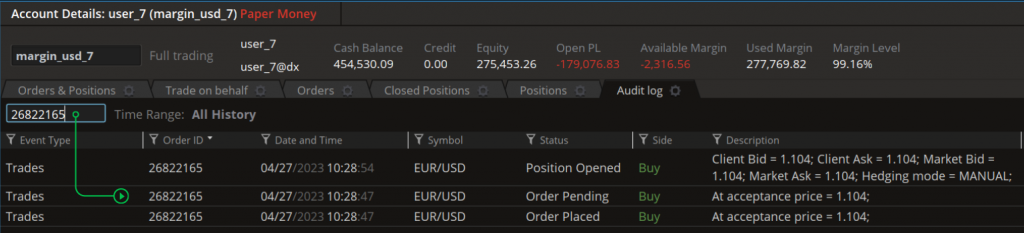
We hope this release has made you eager to go out to your garden and continue growing your brokerage with our platform. Meanwhile, you can also leaf through our Broker Portal where you’ll find all relevant documentation on how to configure and maintain our platform. Reach out to us to get access and…
Stay tuned,
The DXtrade team

